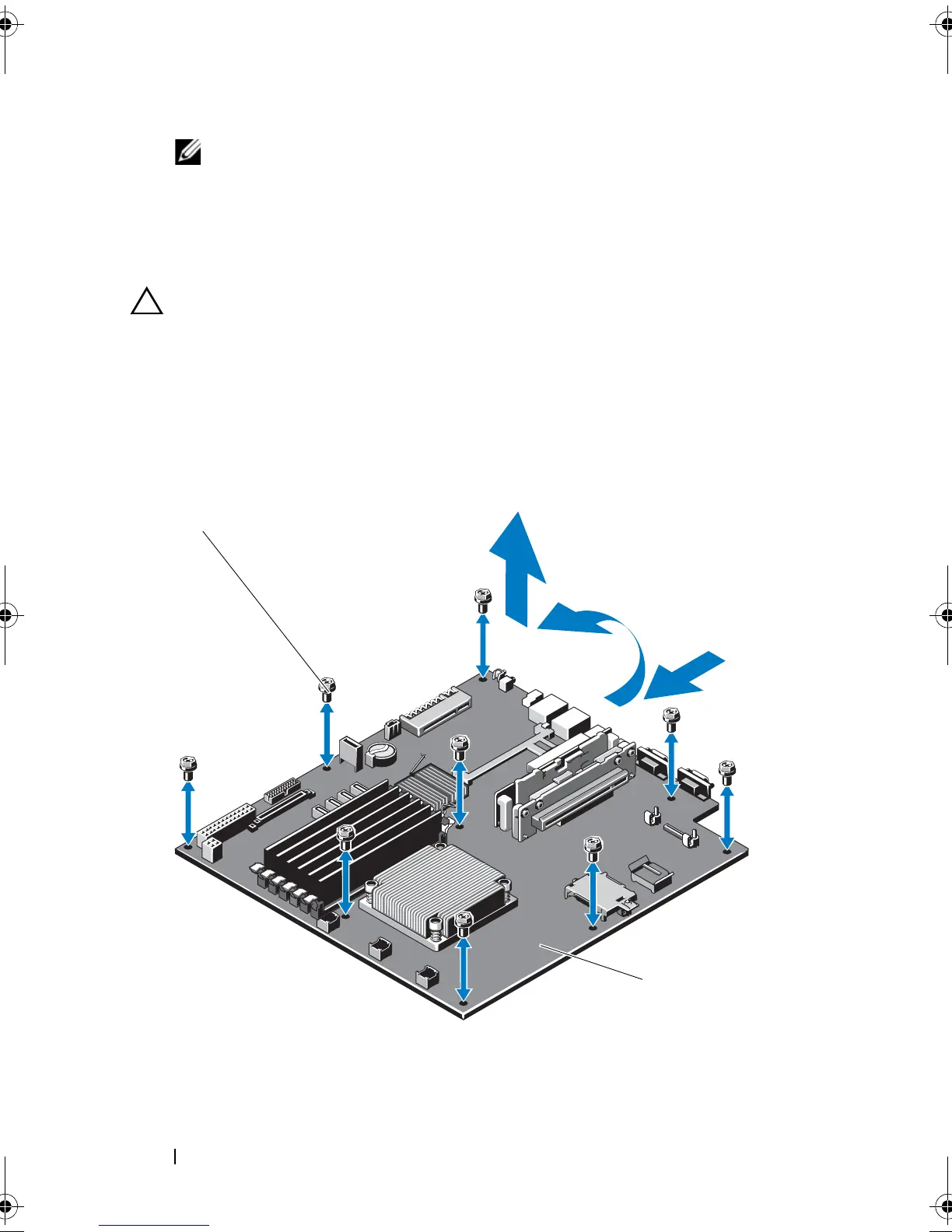142 Installing System Components
NOTE: To ensure proper reinstallation of memory modules, record the
memory module socket locations.
11
Carefully route any loose cables away from the edges of the system board.
12
Remove the nine screws securing the system board to the chassis and then
slide the system board assembly toward the front of the chassis.
CAUTION: Do not lift the system board assembly by grasping a memory module,
processor, or other components.
13
Grasp the system board assembly by its edges and lift the assembly away
from the chassis. See Figure 3-27.
Figure 3-27. Removing and Installing the System Board
R310HOM.book Page 142 Thursday, March 4, 2010 1:03 AM