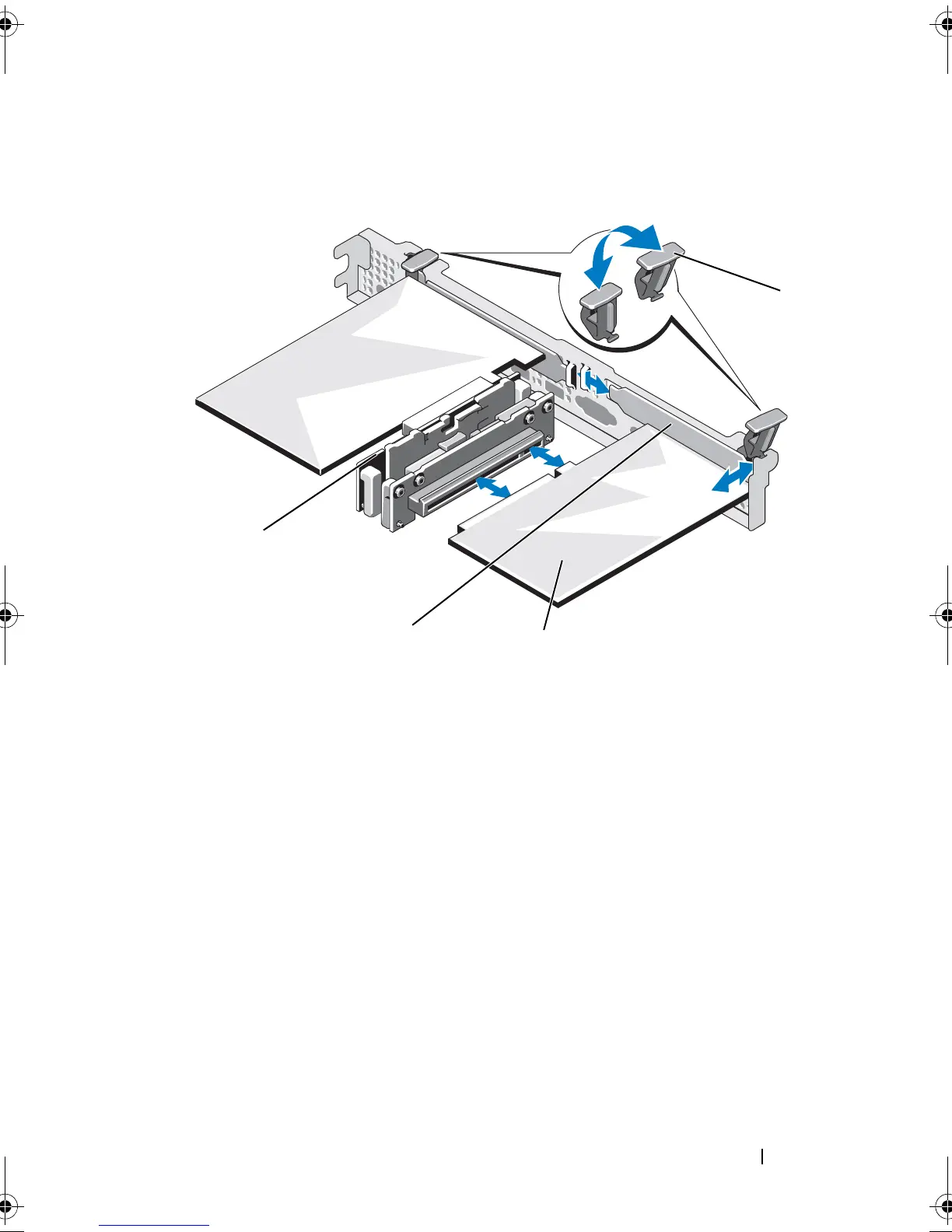Installing System Components 95
Figure 3-10. Installing and Removing an Expansion Card
8
Connect any cables to the expansion card.
9
Close the system. See "Closing the System" on page 79.
10
Reconnect the system to its electrical outlet and turn the system on,
including any attached peripherals
1 expansion-card latch 2 expansion card
3 filler bracket 4 expansion-card riser
R310HOM.book Page 95 Thursday, March 4, 2010 1:03 AM