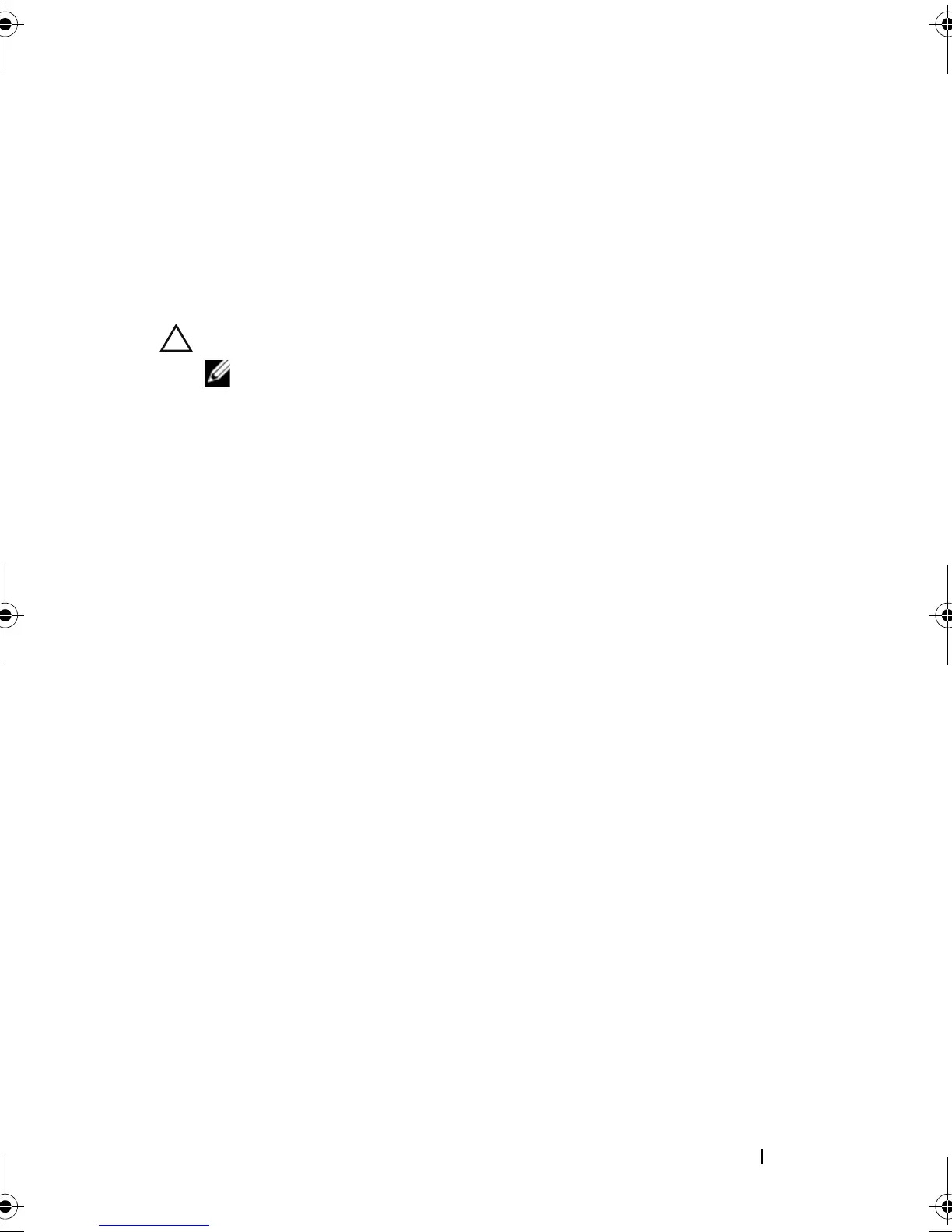Installing System Components 157
4
Remove all hard drives. See "Removing a Hot-Swap Hard Drive" on
page 92.
5
Disconnect the power cable from the end of the SAS backplane.
6
Disconnect the SAS data cables from the backplane.
7
Disconnect the optical-drive cable, USB cable, and the control-panel
cable.
CAUTION: Handle the cables gently to prevent damage.
NOTE: In case of the twelve–hard-drive systems, connect the internal
hard-drive cables.
8
While pressing the two blue latches toward each other, lift the backplane
upward. See Figure 3-35.
9
When the backplane cannot slide upward any farther, pull the backplane
toward the back of the system to remove it from the retention hooks.
10
Lift the board out of the system, being careful to avoid damaging
components on the face of the board.
11
Place the SAS backplane face down on a work surface.
book.book Page 157 Friday, November 20, 2009 2:56 PM
