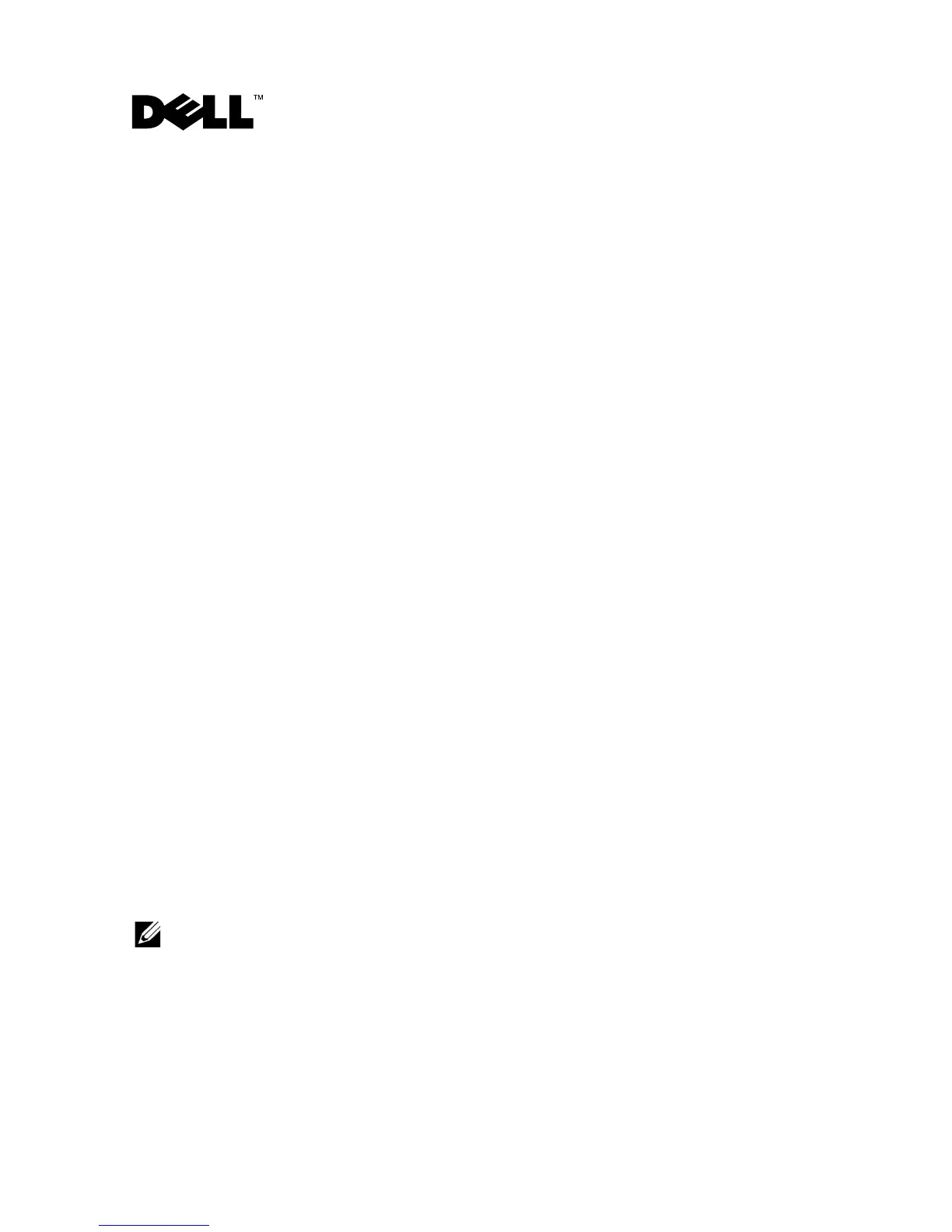信息更新
Microsoft
®
更新
以下问题已记录到
Microsoft
帮助和支持网站
support.microsoft.com
:
•
运行
Microsoft
®
Windows Server
®
2003
或
Windows Server 2008
的系统如
果安装有
4 GB
以上的内存,则不能设置进入休眠模式。有关详情,
请参阅知识库文章:
support.microsoft.com/kb/888575
。
•
运行
Windows Server 2008
的系统如果在内部
SD
模块中安装有
SD
卡,
则不支持
iSCSI
引导。此外,当外部
USB
存储设备插入系统时,
iSCSI
引导无法工作。这是
Microsoft
已知的问题。有关详情,
请参阅知识库文章:
support.microsoft.com/kb/968410
。
快擦写存储器
Dell
提供的
VFlash
介质未进行分区,无法支持
iDRAC6 Enterprise
虚拟闪速更
新功能。首次使用虚拟闪速更新功能时,系统会提示您使用
iDRAC GUI
格式化介质。
Unified Server Configurator
Red Hat
®
Enterprise Linux
®
5.3
不能用于
Unified Server Configurator
操作系统部署。
MAC
地址标签
为安全起见,随系统提供的嵌入式
NIC
和
iDRAC6 Enterprise MAC
地址标签在
撕下后就不能再粘贴了。
注:在 Dell PowerEdge R610 和 PowerEdge R710 系统上,标签位于系统正面的信
息面板上。在 PowerEdge T610 系统上, 标签位于系统的正面。
2009 年 3 月
