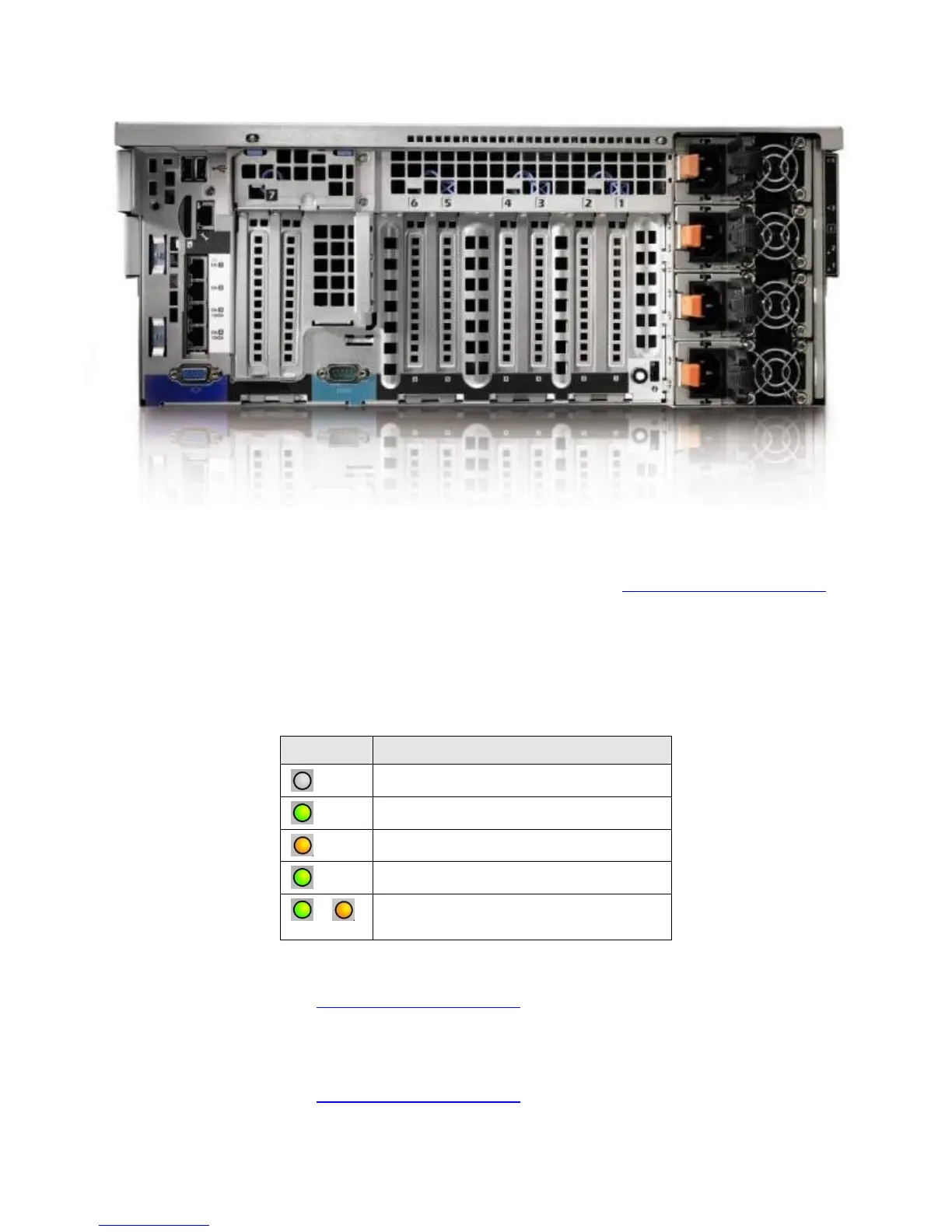Dell
Dell PowerEdge R910 Technical Guide 15
4.4 Back Panel View and Features
Figure 3. Back Panel View
For detailed information, see the Back-Panel Features and Indicators section in the About Your
System chapter of the PowerEdge R910 Hardware Owner’s Manual on Support.Dell.com/Manuals.
4.5 Power Supply Indicators
The PowerEdge R910 redundant power supplies have one status bi-color LED: green for AC power
present and amber for a fault as detailed in Table 3.
Table 3. Power Supply Status
Fault of any kind is detected
DC Power is applied to the system
Redundant power supply mismatch
(when hot-plugged/swapped)
See the Power Indicator Codes section in the About Your System chapter of the PowerEdge R910
Hardware Owner’s Manual on Support.Dell.com/Manuals for more information.
4.6 NIC Indicators
See the NIC Indicator Codes section in the About Your System chapter of the PowerEdge R910
Hardware Owner’s Manual on Support.Dell.com/Manuals for more information.
