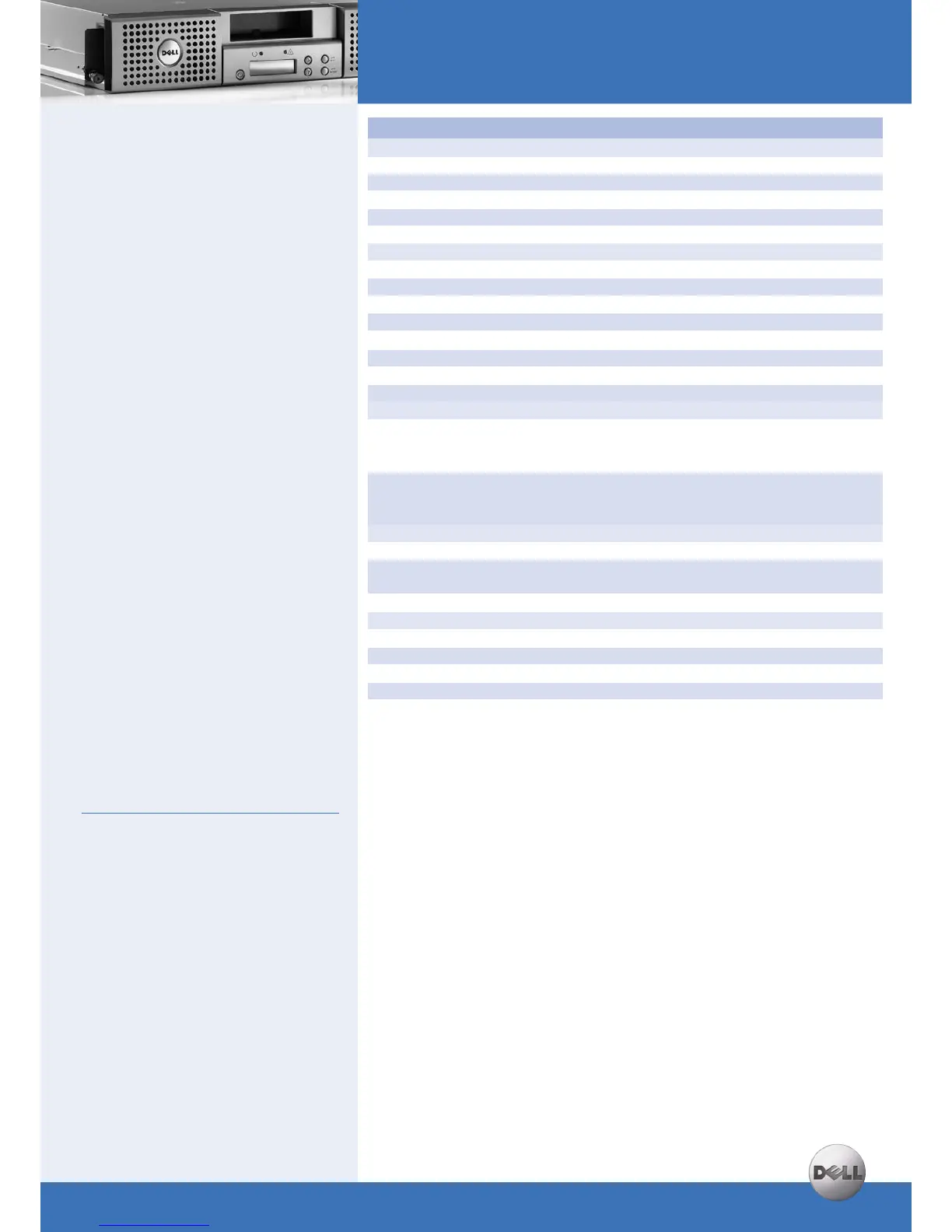Dell
™
PowerVault
™
124T Tape Autoloader
1 For hard drives, one TB = one trillion bytes; actual capacity varies with preloaded material and operating environment and will be less.
2 Technician, replacement part or unit (depending on service contract) will be dispatched if necessary following phone-based troubleshooting. Subject to parts
availability, geographical restrictions (on site and/or next business day service not available in some locations) and terms of service contract. Service timing
dependent upon time of day call placed to Dell. Defective unit must be returned or paid for. Replacements may be refurbished.
DELL’S NORMAL TERMS AND CONDITIONS APPLY AND ARE AVAILABLE ONLINE OR UPON REQUEST. All efforts will be made to check for errors in typography
and photography; however inadvertent errors may occur for which Dell may not be responsible. Dell, the Dell logo, PowerVault and PowerEdge are registered
trademarks or trademarks of Dell Inc. Other trademarks and trade names may be used in this document to refer to either the entities claiming marks and names
or their products. Dell disclaims proprietary interest in the marks and names of others. Copyright 2006 Dell Inc. All rights reserved.
FEATURES DESCRIPTION
Reliabilty
Mean cycles between failure (MCBF) >400,000 cycles (excluding drive)
Mean time to repair (MTTR) Less than 30 minutes
Typical cycle time <20 seconds
Initialise element status 90 seconds (typical)
Mean cartridge load time 30 seconds
Physical
Dimensions (H x W x D) 3.4” x 16.77” x 27.52” (8.64 cm x 42.59 cm x 69.90 cm)
Number of slots 8 or 16
Drive types LTO-3, LTO-2-L, VS160
Interconnect Type SCSI
Rack height 2U
Weight 31.1 lbs (14.10 kg)
Interface Ultra 160 LVD SCSI
Barcode reader standard on PV124T
Environmental
Temperature
Operating 10° to 35° C
Non-operating (-)40° to 65° C
Humidity
Operating 20% to 80% RH, noncondensing
Non-operating 10% to 90% RH, noncondensing
Power
Requirements 90-265 VAC auto-ranging, 47-63 Hz
Inrush current 4.0 A (RMS) for 115 VAC
4.0 A (RMS) for 230 VAC
Power consumption 60 Hz = 75 W; 50 Hz = 80 W
Drives and Performance
Media DLT VS1 (VS160), LTO-2 (LTO-2-L), LTO-3 (LTO-3) and LTO-3 WORM
Media Backward Read Compatible DLT IV, DLT1 (VS160), LTO-1 (LTO-2-L) and LTO-2, LTO-1 (LTO-3)
Maximum autoloader capacity 1.2TB
1
(VS160) , 3.2TB
1
(LTO-2-L) and 6.4TB
1
(LTO-3)
Transfer and backup rate (max) 8MB/second (VS160) 24MB/second (LTO-2-L) and 80MB/second (LTO-3)
Visit www.dell.com/ap for more information.
GET MORE PERFORMANCE AND VALUE. GET MORE OUT OF NOW.
PV124T/0206/R_F
DELL ENTERPRISE SERVICES
By leveraging the proven advantages of our direct model, including
tailored service and support, low cost and a single point of
accountability, Dell
™
Services can provide you with fast, effective,
affordable service offerings at any point in your IT process. By doing
so, we offer a combination of bundled best practices and tailored
solutions that work together to provide maximum value to you.
Whether you need support, deployment, or training and certication
programs, individually or bundled as a total package, Dell
™
promises
to be your single point of accountability at all times.
Dell
™
Enterprise Deployment Services Can Help Improve IT
Efciency
• Offers rapid and efcient installation hence rapid deployment of
your new systems.
• Modular suit of installation services that includes on-site
installation
2
, conguration, and mounting onto Dell-supported
racks.
• Dell’s Enterprise Deployment Team (EDT) consists of Dell
engineers and partners trained to install high-end congurations
quickly and correctly the rst time, every time.
Dell
™
Training and Certication Can Help Your Staff Keep Up
with New Technology
Our approach to Training and Certication allows you to outsmart
your competitors - not outspend them - with industry standard
learning across Dell
™
hardware and industry standard software.
Dell™ can assist you wherever you need us, whether on-site, or in
a classroom setting, to help your organisation take full advantage of
information technology.
Premier Enterprise Support Service Provides Your Enterprise
with the Support to Meet Your Needs
Technology is a signicant investment, and it pays to have a partner
who can help you minimise costly downtime. Through our Premier
Enterprise Support Services (PESS) offerings, Dell
™
provides tiered
support service packages with the exibility to customise the offering
to meet your specic needs across a wide range of computing
environments. With proactive and reactive support options, which
include hardware and software support with varied response levels,
account management, and remote resolution, Dell
™
provides support
solutions that meet your needs, cost effectively.
• Standard hardware warranty is one year Next-Business-Day
On-Site
2
Service and 24X7 phone-based technical helpdesk (toll-
free).
• Optional warranty extension for up to ve years.
• E-support tools at support.ap.dell.com to effectively enable
customers to self-diagnose problems and in resolving hardware
and software issues faced on their Dell systems and support email
assistant at www. support.ap.dell.com
• Optional upgrade services to help keep your systems operating at
peak performance include 4-hour
2
response, 2-hour
2
response and
PESS GOLD service.
• Complex Installation and Project Management Services for
storage and servers solutions including Storage Area Networks
(SAN), Network Area Networks (NAS) and Fibre Channel
Clustering (FCC) are also available.
For more details on services offerings, kindly contact your Dell
representative or visit <http://www.dell.com/ap/services>
Penang, Malaysia
Dell Asia Pacific Sdn. - Asia Pacific
Customer Center
Plot P27 Bayan Lepas Industrial Zone
Phase IV, 11900 Bayan Lepas
Penang, Malaysia
Australia
Dell Australia Pty. Ltd.
Unit 3, 14 Aquatic Drive
Frenchs Forest, NSW 2086
Australia
Hong Kong
Dell Hong Kong Ltd.
1001 Stanhope House
734 - 738 King’s Road
Quarry Bay, Hong Kong
India
Dell India Private Limited
Divyashree Greens, Ground Floor
S. No.12/1, 12/2A, 13/1A (Ground Floor)
Varthur-Hobli
Bangalore 560071, India
Malaysia
Dell Asia Pacific Sdn.
Unit 5.01, PJ Tower, Amcorp Trade Centre
18 Jalan Persiaran Barat, off Jalan Timur
46250 Petaling Jaya
Selangor, Malaysia
New Zealand
Dell New Zealand Limited
Unit 1A, Pacific Office Park
4, Pacific Rise, Mount Wellington
Auckland, New Zealand
Singapore
Dell Asia Pte. Ltd.
Co. Reg. No. 198905101W
180 Clemenceau Avenue #06-01
Haw Par Centre, Singapore 239922
Taiwan
Dell B.V. Taiwan Branch
20F, No. 218, Sec. 2, Tung Hwa S. Road
Taipei, Taiwan, R.O.C.
Thailand
Dell Corporation (Thailand) Co. Ltd.
24th Floor Unit 2407, Empire Tower III
195 South Sathorn Road,
Yannawa Sathorn
Bangkok 10120 Thailand
