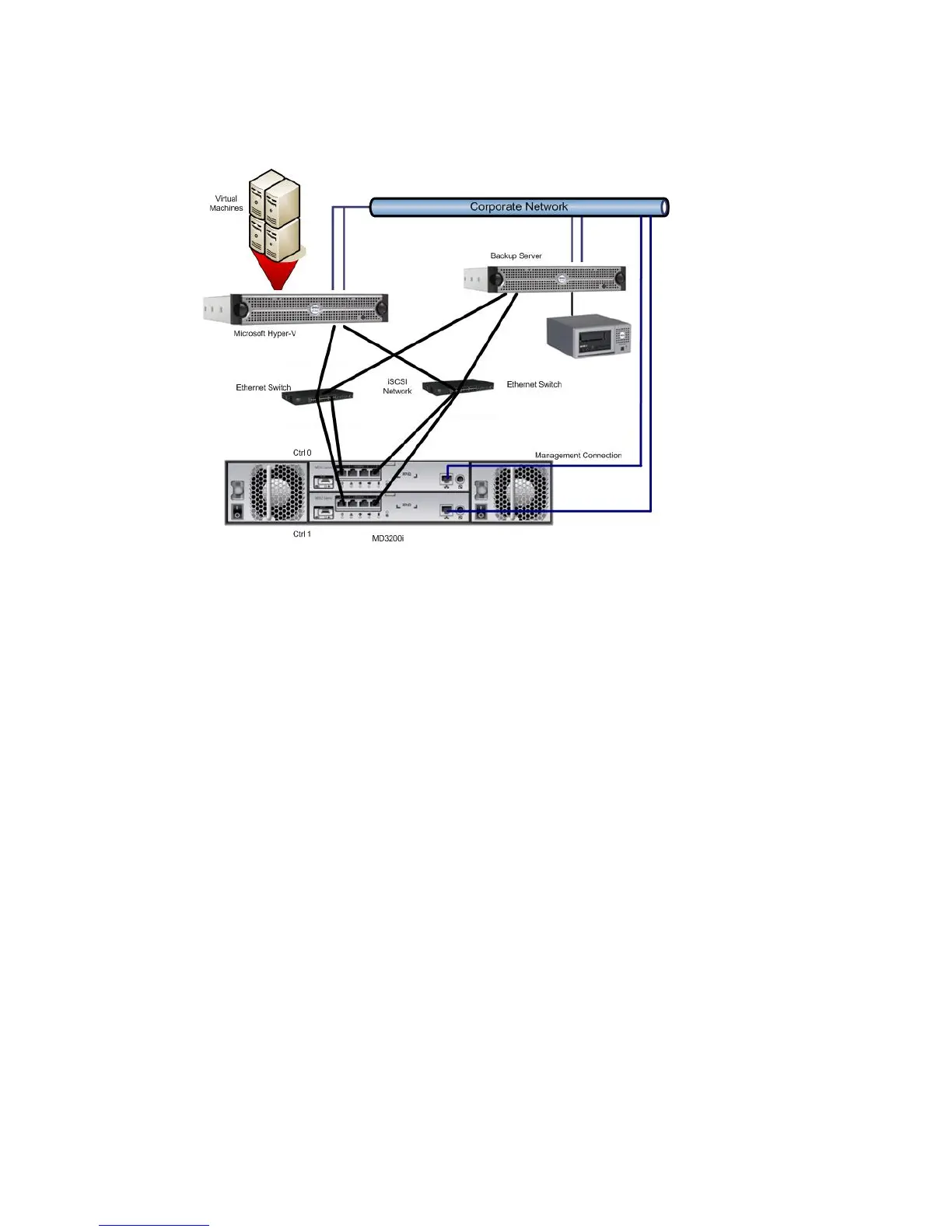Planning for Hyper-V: PowerVault™ MD3200 and MD3200i Series of Arrays
Page 6
Figure 2. Dell PowerVault MD3200i Storage Array (IP SAN)
Physical Network Infrastructure
A fully redundant IP SAN is characterized by multiple physical independent iSCSI data paths between
the servers and the storage array. Make sure that each data path is on a separate subnet.
iSCSI Sessions
In the case of an iSCSI target, such as the Dell PowerVault MD3200i storage array, establish multiple
sessions to the storage subsystem from each server. Set up one session per port from each of the
network cards to each RAID controller module. This method allows one session to restart if a link goes
down and does not affect any of the other links.
RAID Level
Choose an appropriate RAID level based on your applications. RAID 1 or higher RAID levels provide some
level of redundancy that is useful in the case of failed physical disks. Each RAID level works best with
certain applications, so consider the RAID level when you configure the Dell PowerVault MD3200i
storage array.
Power
Connect the MD3200i power supplies to separate power sources. These connections ensure that if one
component fails due to a power issue, the alternative path continues to work.
Security
To secure data across an IP SAN, implement a physically independent network for the iSCSI data traffic,
and isolate it from other Ethernet traffic. Having an isolated network dedicated to storage traffic
