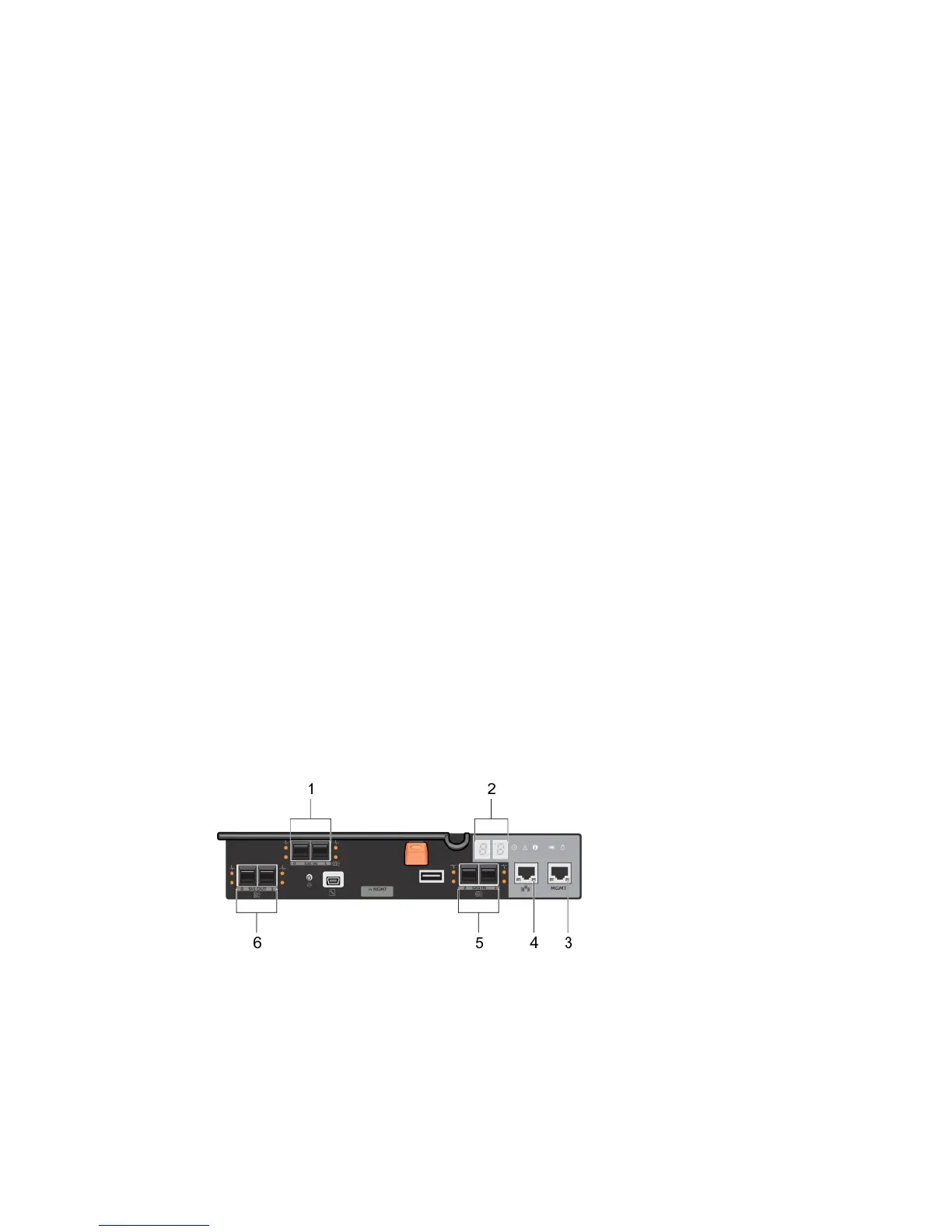2
Hardware Installation
Before using this guide, ensure that you review the instructions in the documents:
• Getting Started Guide — The Getting Started Guide shipped with the storage array provides
information to configure the initial setup of the system.
• Owner’s Manual — The Owner’s Manual provides information about important concepts to set up
your storage solution. See the Owner’s Manual at dell.com/support/manuals.
Planning The Storage Configuration
Consider the following before installing your storage array:
• Evaluate data storage needs and administrative requirements.
• Calculate availability requirements.
• Decide the frequency and level of backups, such as weekly full backups with daily partial backups.
• Consider storage array options, such as password protection and email alert notifications for error
conditions.
• Design the configuration of virtual disks, disk groups, or dynamic disk groups according to a data
organization plan. For example, use one virtual disk for inventory, a second for financial and tax
information, and a third for customer information.
• Decide whether to allow space for hot spares, which automatically replace failed physical disks.
Connecting The Storage Array
Figure 1. RAID Controller Module Ports
8
