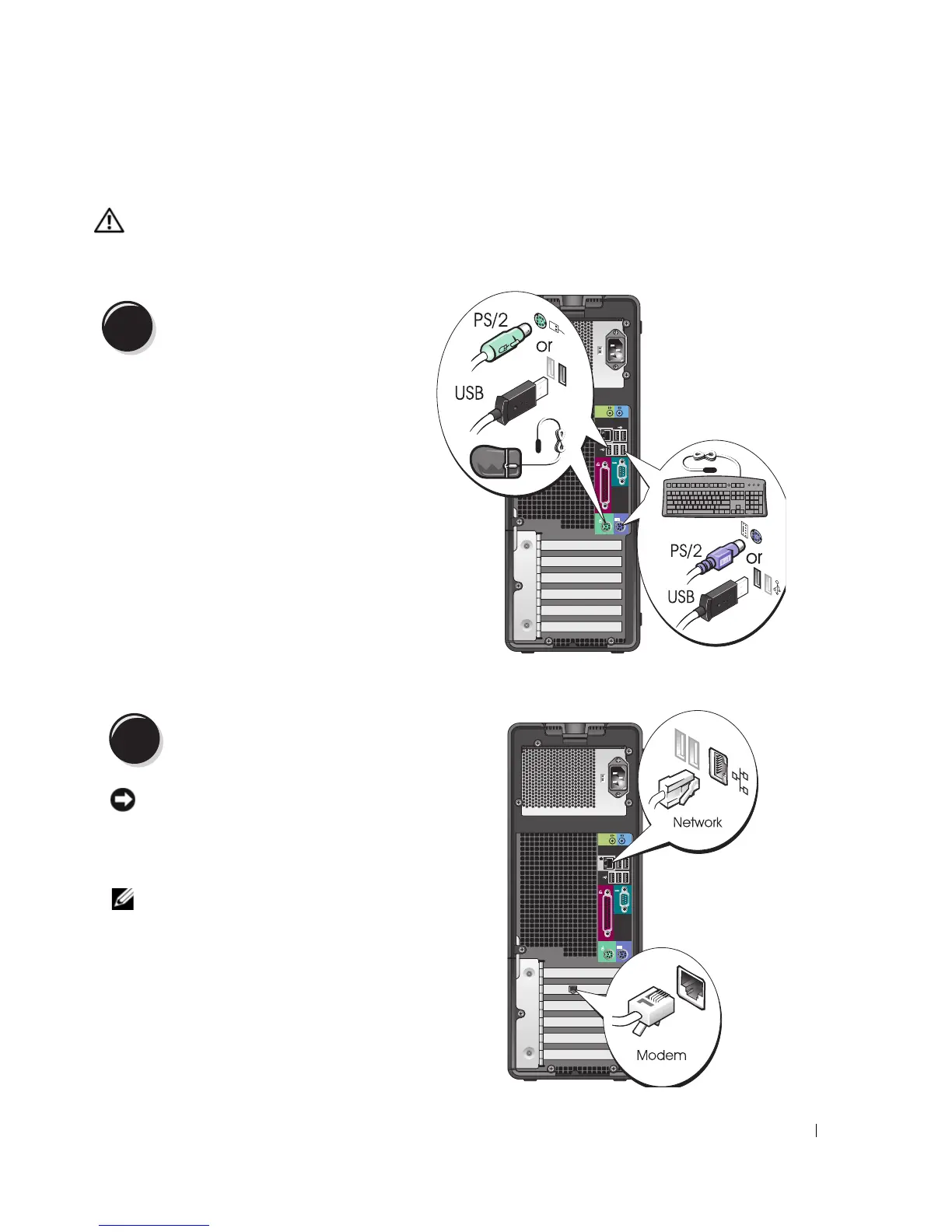Guia de referência rápida 103
Configuração do computador (orientação torre)
ADVERTÊNCIA: Antes de iniciar qualquer procedimento detalhado nesta seção, siga as instruções
de segurança contidas no Product Information Guide (Guia de informações do produto).
É preciso concluir todas as etapas para configurar corretamente o computador.
1
Conecte o teclado e o mouse.
2
Conecte o modem ou o cabo de rede.
AVISO: Não conecte um cabo de modem ao
adaptador de rede. A voltagem da rede telefônica
pode danificar o adaptador de rede.
NOTA: Caso o computador tenha uma placa de rede
instalada, conecte o cabo de rede à placa.
