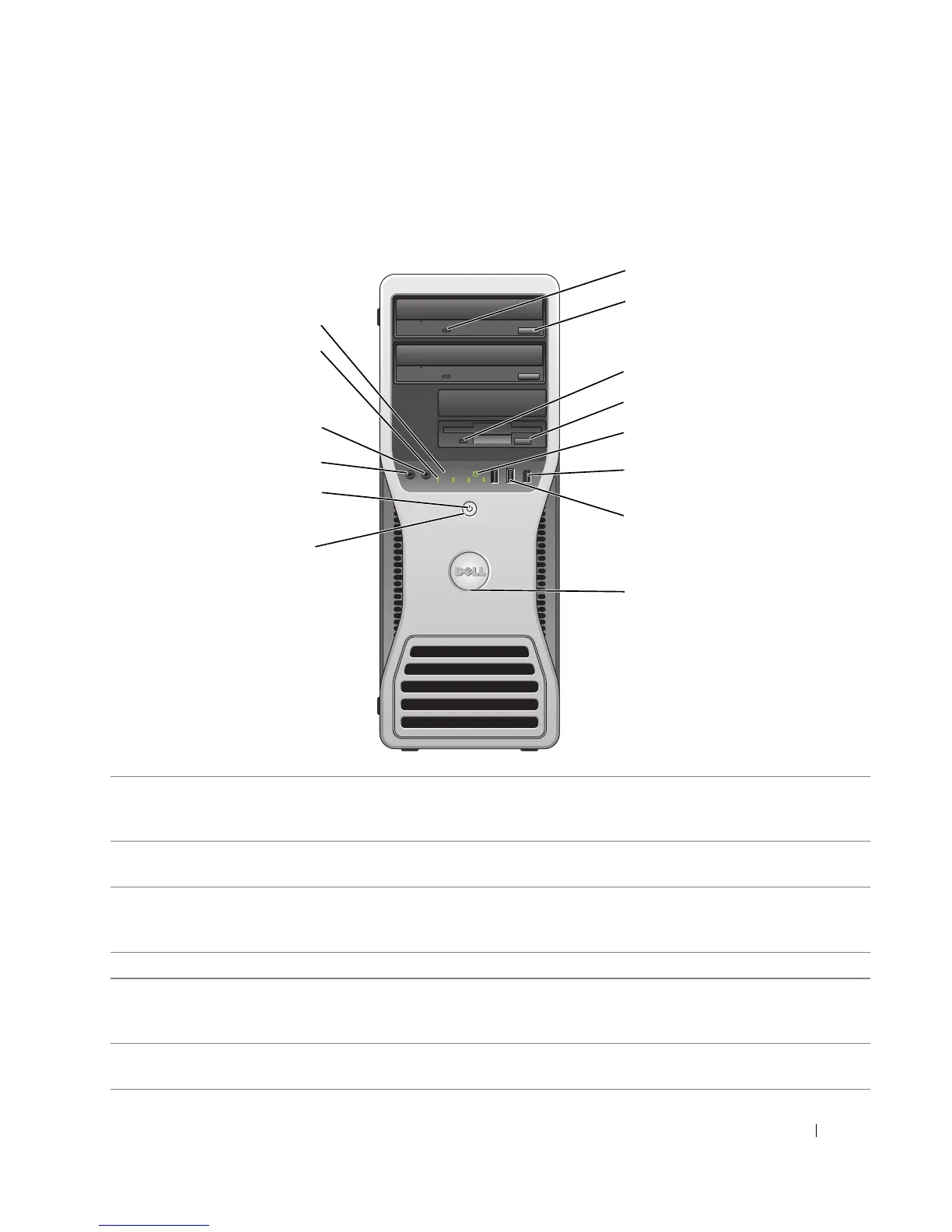Quick Reference Guide 19
About Your Computer
Front View (Tower Orientation)
9
10
11
12
13
14
4
5
6
7
8
3
2
1 CD- or DVD-drive
activity light
The CD/DVD-drive activity light is on when the computer reads data from or
writes data to the CD/DVD drive. Wait until this light turns off before you remove
the CD or DVD from the drive.
2 CD- or DVD-drive
eject button
Press this button o eject a disc from the CD or DVD drive.
3 floppy-drive activity
light
The floppy-drive activity light is on when the computer reads data from or writes
data to the optional floppy drive. Wait until this light turns off before you remove
the floppy from the drive.
4 floppy-drive eject button Press this button to eject a floppy disk from the optional floppy drive.
5 hard-drive activity light The hard-drive activity light is on when the computer reads data from or writes
data to the hard drive. The light might also be on when a device such as your CD
player is operating.
6 IEEE 1394 connector
(optional)
Use the optional IEEE 1394 connectors for high-speed data devices such as digital
video cameras and external storage devices.
