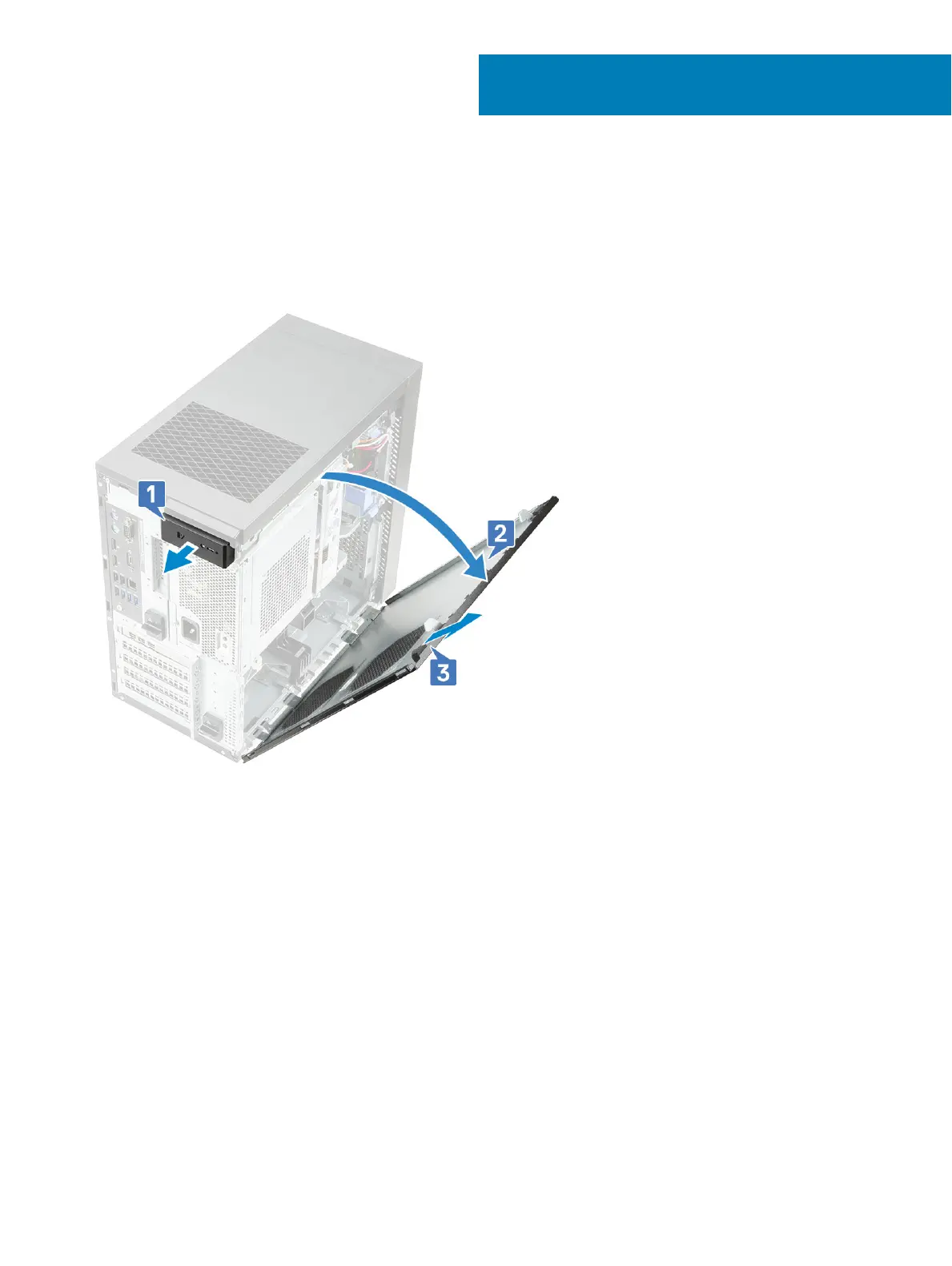Installing the USB Type-C card
1 Follow the procedure in Before working inside your computer.
2 To remove the cover:
a Pull the release latch to release the cover [1].
b Rotate the cover and lift the cover to remove it from the computer [2,3]
3 To open the PSU hinge:
a Push the PSU release latches [1,2].
b Rotate the PSU hinge as shown in the gure [3].
2
8 Installing the USB Type-C card
