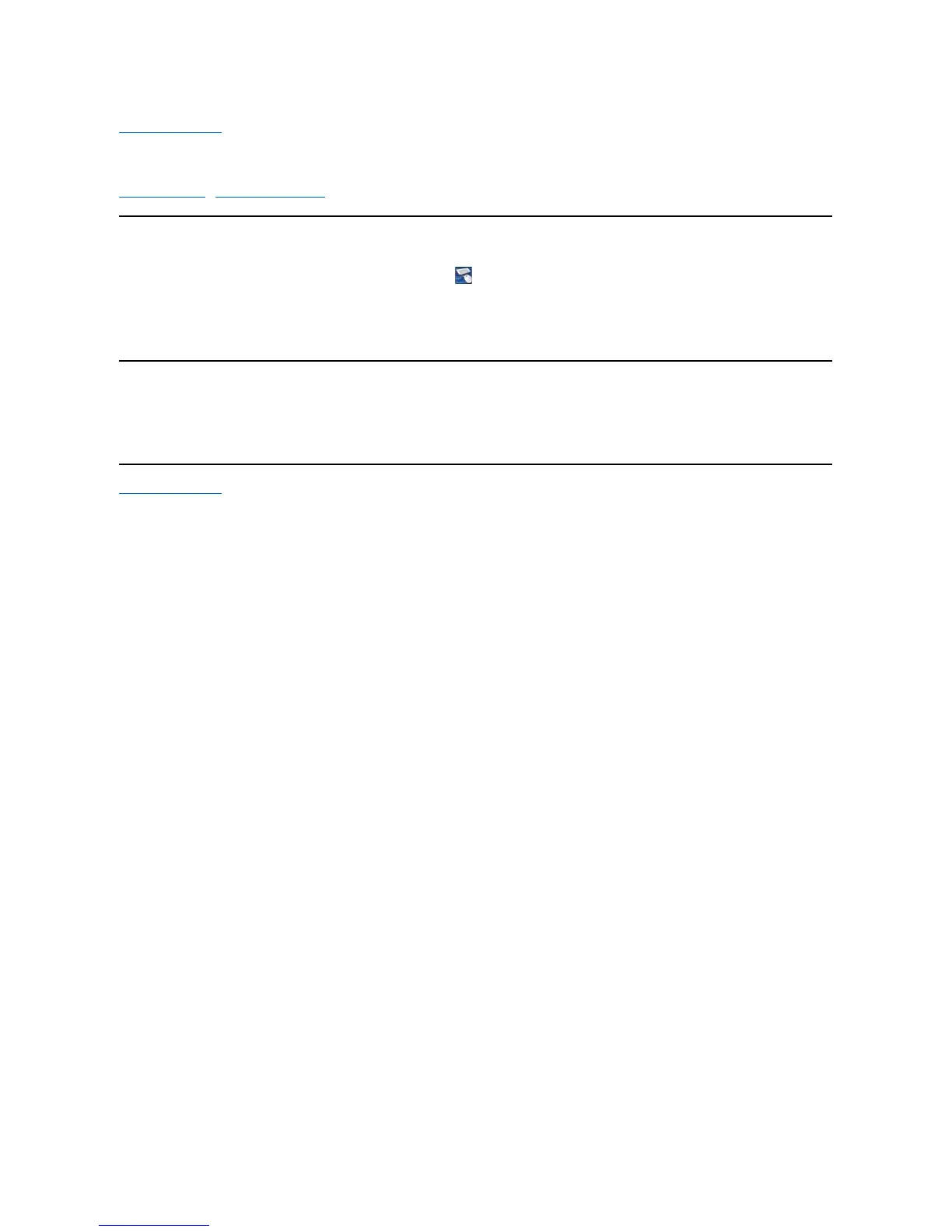Back to Contents Page
Usage:Dell™TravelMouseWithBluetooth
®
Technology Software
Launching SetPoint •Customizing Your Mouse
Launching the SetPoint Software
SetPoint runs silently in the background, as indicated by the SetPoint icon, , in the Windows
®
taskbar.
If you want to customize your mouse settings, do either of the following:
l Click Start ® Programs ® SetPoint ® Settings.
l Double-click the SetPoint icon in the Windows taskbar.
Customizing Your Mouse Using the SetPoint Software
To change your mouse settings, click the Mouse tab in the SetPoint software.
Refer to the SetPoint help for more information.
Back to Contents Page
