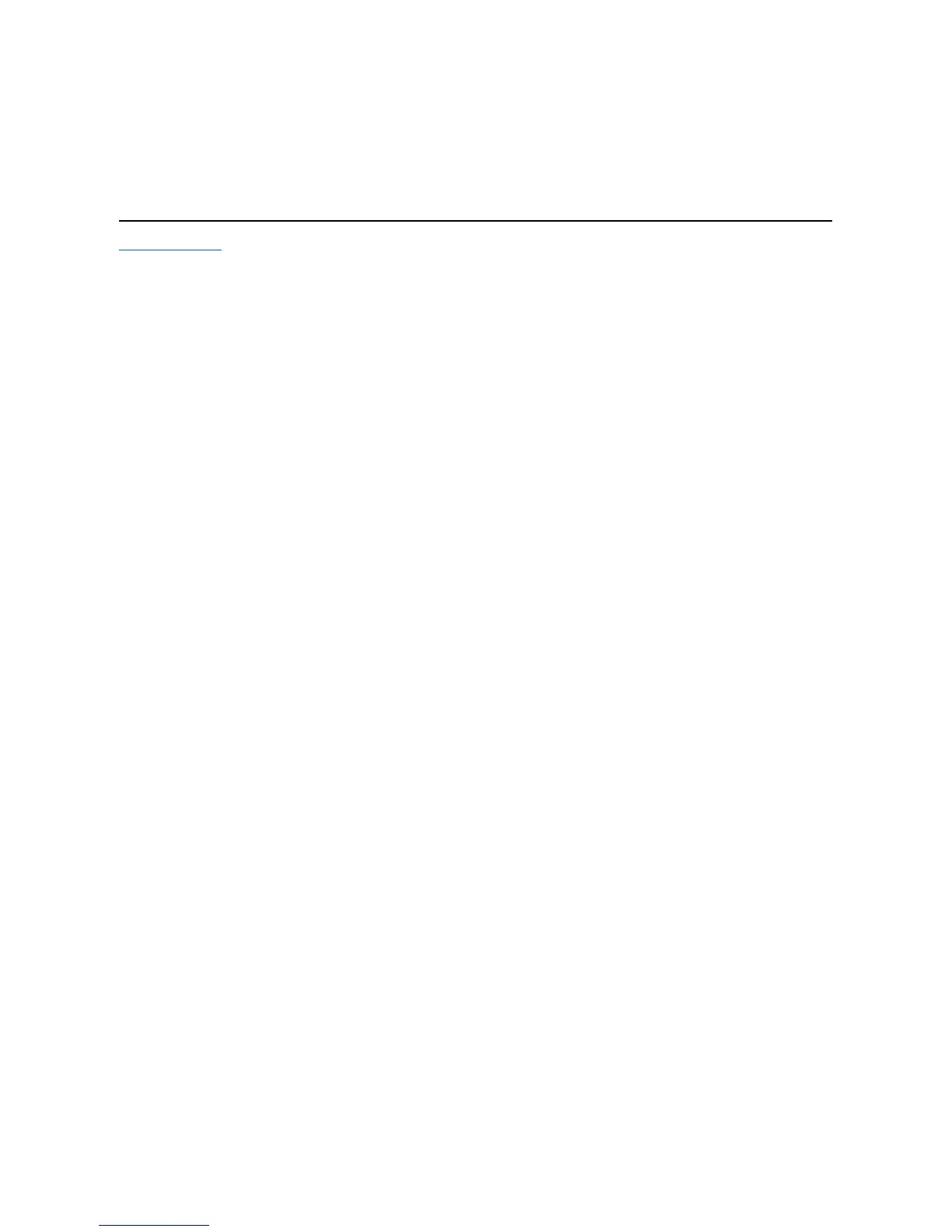scrolls up a document, and rolling it backward scrolls down.
Your mouse is equipped with a tilt wheel, so you can push it left and right if you want to scroll from side-to-side when you see horizontal scroll bars.
Your mouse also offers 'wheel-free scrolling', letting you scroll through pages more quickly without using the scroll wheel.
The scroll wheel can also be used as an extra button. You can click it like any other mouse button to carry out a task of your choice - for example to enable
zooming or a different feature.
Back to Contents Page
