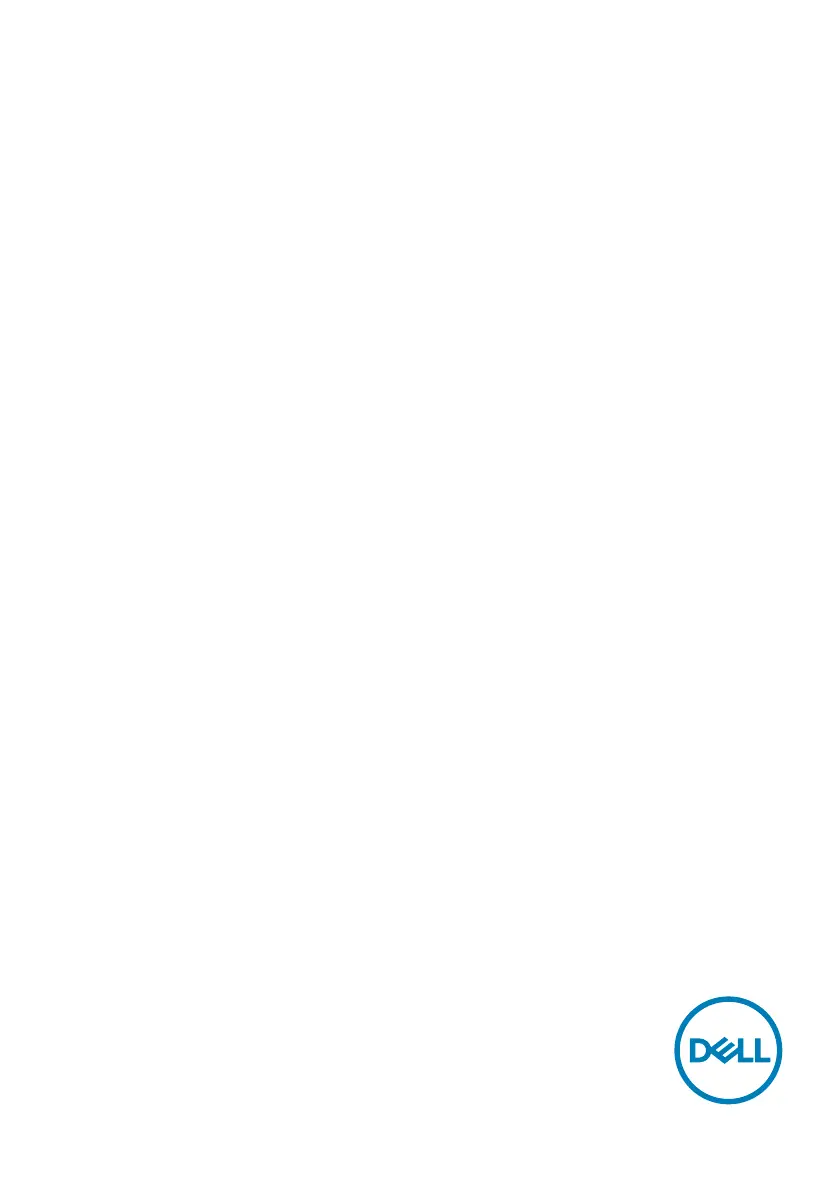What to do if my Dell S2721NX does not display image after self-test?
- NNancy CabreraJul 28, 2025
If your Dell Monitor doesn't display an image after the self-test, it indicates that the monitor is functioning correctly. The issue likely lies with your video controller or computer, so please check them.