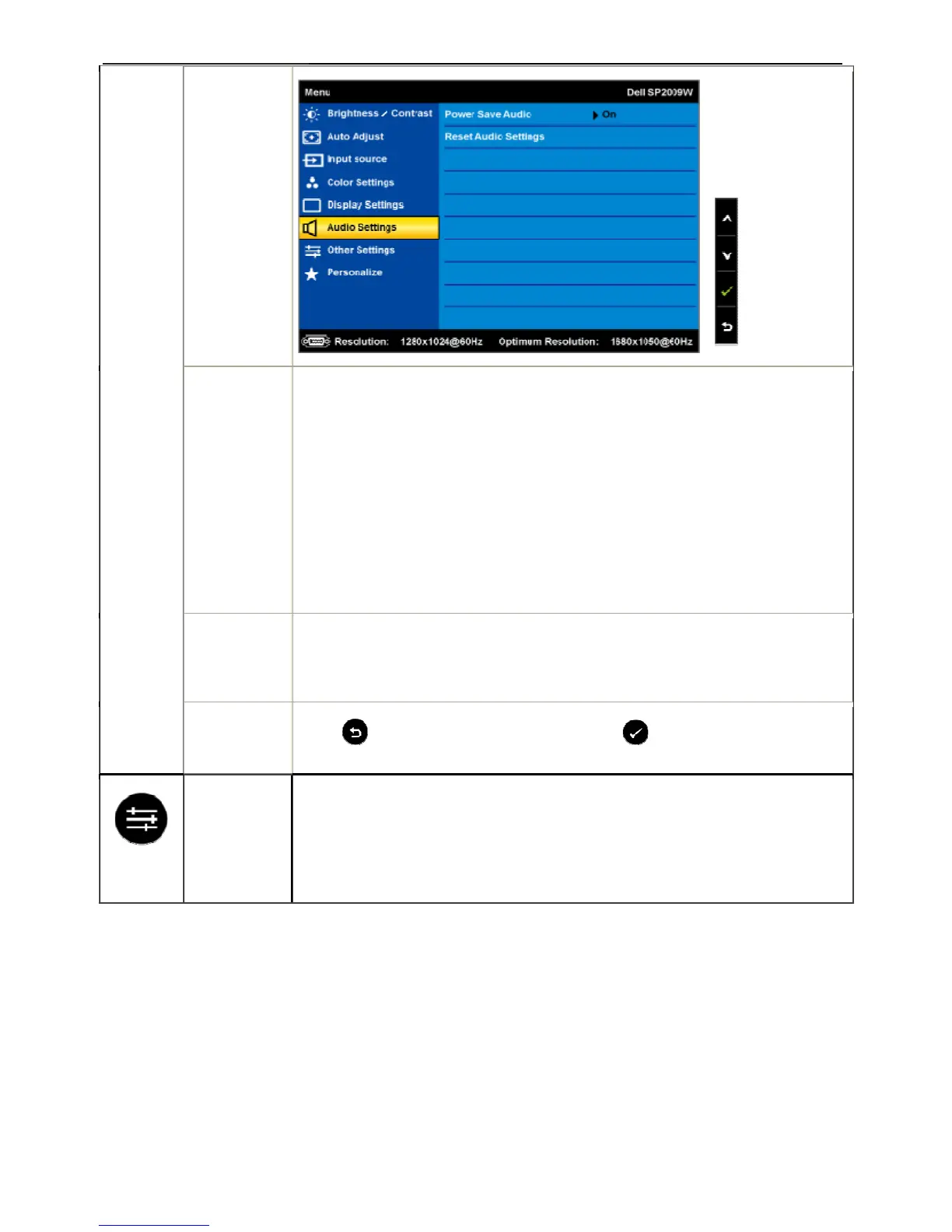23" LCD Color Monitor Dell SP2309Wc
15
Audio Setting
mode
submenu
Power Save
Audio
Allows you to turn on or off the power to the audio during the audio
power save
mode.
Default is "On".
On — Allows you to turn off the power to the sound bar during monitor standby.
Off — Allows you to turn on the power to the sound bar during monitor standby.
Reset Audio
Setting
Resets your monitor audio settings to the factory defaults.
Exit Menu
Press
to exit the OSD main menu and press to accept changes.
OTHER
SETTINGS
