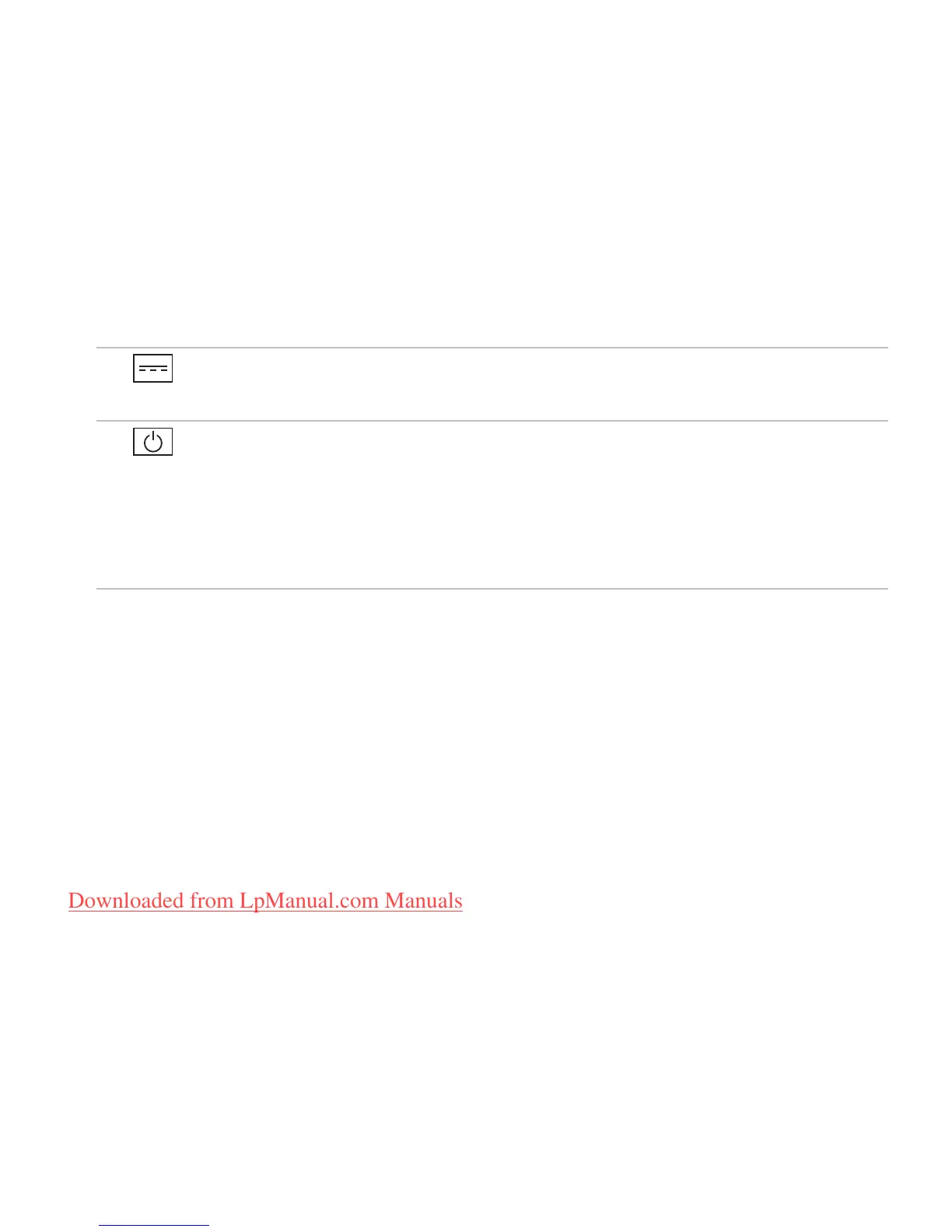23
Using Your Studio Laptop
6
AC adapter connector — Connects to the AC adapter to power the computer and charge
the battery.
7
Power button and light — Turns the computer on or off when pressed.
The light in the button indicates the following power states:
Solid white — The computer is on.•
Blinking white — The computer is in standby mode.•
Off — The computer is off or in hibernate state.•
