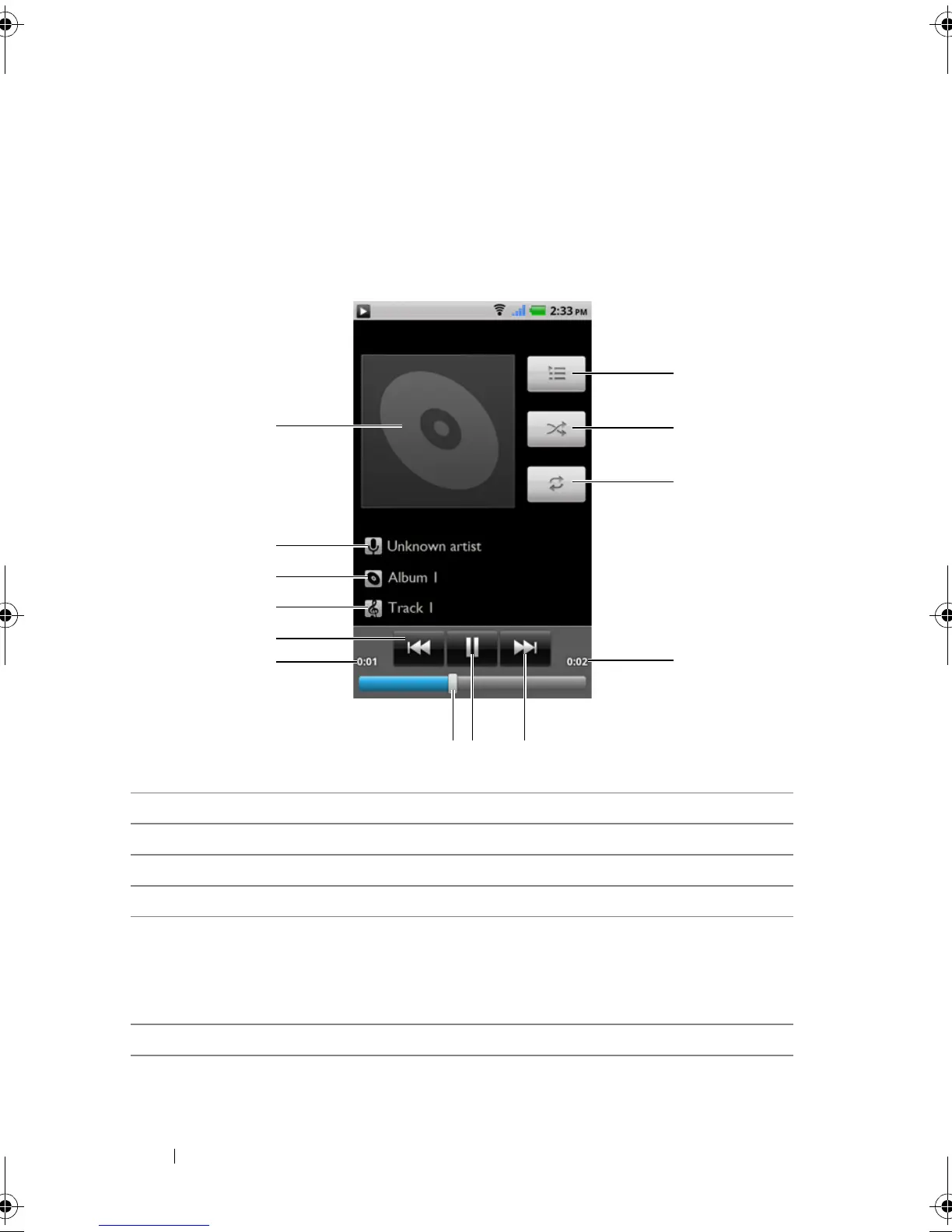142 Applications
b Flick the list and touch the name of an artist. A list displays the
songs by the artist according to the album name.
c Touch a music file to open the music playback screen and
play the music.
To control music playback
1 The album’s cover image if available.
2 The name of the artist.
3 The name of the album.
4 The name of the song being played.
5 • If the song is playing for more than five seconds, touch to jump to the
beginning of the song.
• If the song is playing for less than five seconds, touch to play the
previous song.
6 The current playback time.
Thunder_UM.book Page 142 Monday, December 13, 2010 6:53 PM
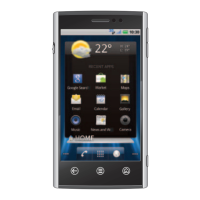