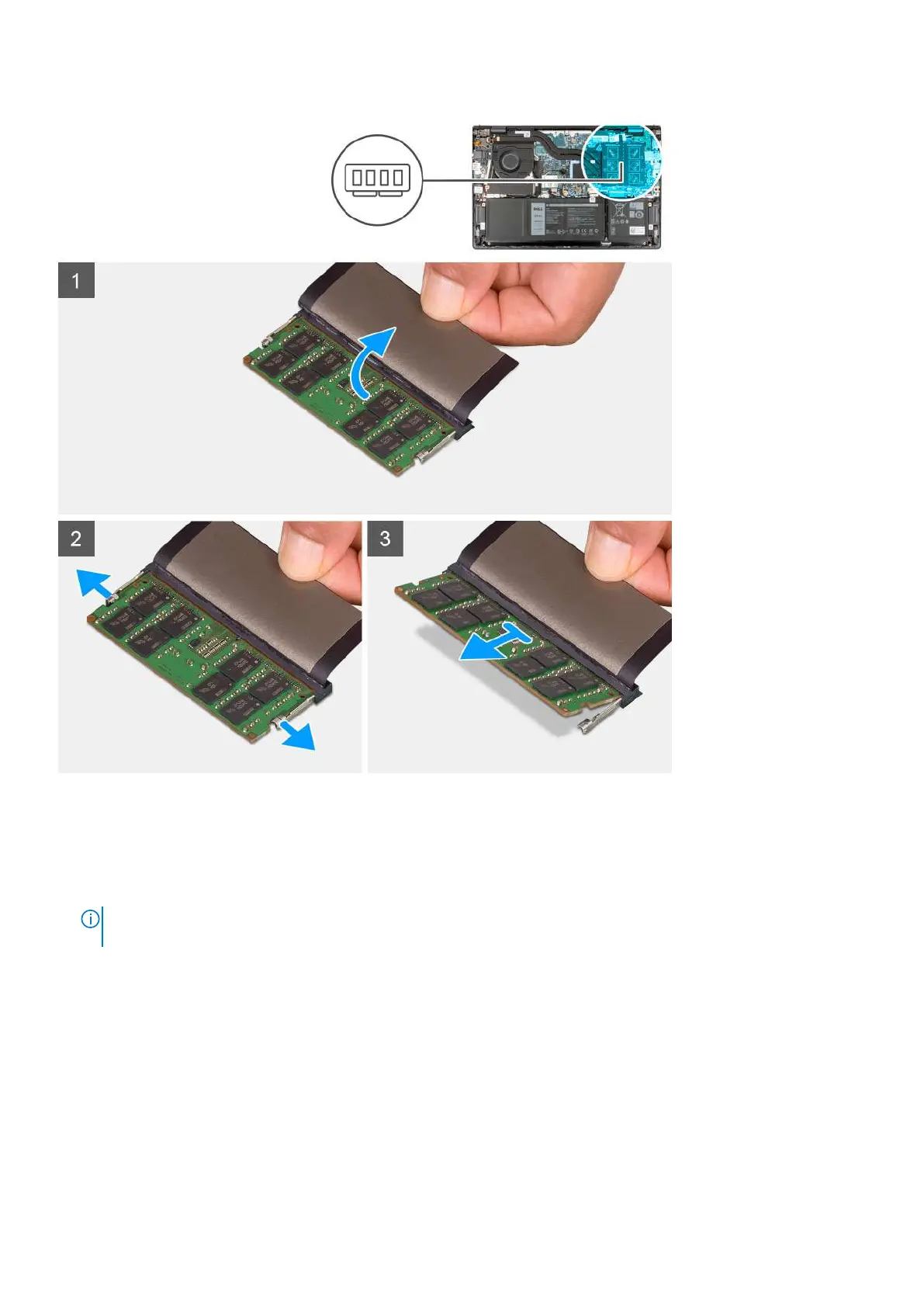Steps
1. Lift the Mylar to access the memory module.
2. Using your fingertips, carefully spread apart the securing-clips on each end of the memory-module slot until the memory
module pops-up.
3. Remove the memory module from the memory-module slot on the system board.
NOTE:
Your computer may have up to two memory modules installed. Repeat steps 1 to 3 if there is a second memory
module installed.
Installing the memory
Prerequisites
If you are replacing a component, remove the existing component before performing the installation process.
About this task
The following image(s) indicate the location of the memory and provides a visual representation of the installation procedure.
Removing and installing components
21
