10 Contents
Restoring Windows Vista
®
. . . . . . . . . . . . . 150
Restoring Windows XP
. . . . . . . . . . . . . . . 155
13 Adding and Replacing Parts . . . . . . . . . 161
Before You Begin . . . . . . . . . . . . . . . . . . . . 161
Recommended Tools
. . . . . . . . . . . . . . . . 161
Turning Off Your Computer
. . . . . . . . . . . . . 161
Before Working Inside Your Computer
. . . . . . . 162
Hard Drive
. . . . . . . . . . . . . . . . . . . . . . . . 164
Removing the Hard Drive
. . . . . . . . . . . . . . 164
Replacing the Hard Drive
. . . . . . . . . . . . . . 166
Returning a Hard Drive to Dell
. . . . . . . . . . . 167
Optical Drive
. . . . . . . . . . . . . . . . . . . . . . . 167
Removing the Optical Drive
. . . . . . . . . . . . 167
Replacing the Optical Drive
. . . . . . . . . . . . 168
Hinge Cover
. . . . . . . . . . . . . . . . . . . . . . . 168
Removing the Hinge Cover
. . . . . . . . . . . . . 169
Replacing the Hinge Cover
. . . . . . . . . . . . . 170
Keyboard
. . . . . . . . . . . . . . . . . . . . . . . . . 170
Removing the Keyboard
. . . . . . . . . . . . . . 170
Replacing the Keyboard
. . . . . . . . . . . . . . 171
Memory
. . . . . . . . . . . . . . . . . . . . . . . . . 172
Removing the DIMM A Memory Module
. . . . . . 172
Replacing the DIMM A Memory Module
. . . . . 173
Removing the DIMM B Memory Module
. . . . . . 175
Replacing the DIMM B Memory Module
. . . . . 176
Subscriber Identity Module
. . . . . . . . . . . . . . . 178
book.book Page 10 Tuesday, September 8, 2009 2:01 PM
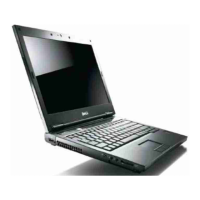
