Adding and Replacing Parts 171
Replacing the Keyboard
1
Slide the keyboard cable into the keyboard connector.
2
Rotate the cable release lever downwards to secure the cable to the
keyboard connector on the system board.
3
Hook the tabs along the front edge of the keyboard into the palm rest.
4
Press on the right edge near the top to snap the keyboard into place.
5
Replace the two keyboard screws at the top of the keyboard.
1 keyboard screws (2) 2 keyboard
3 tabs (5) 4 keyboard cable
5 cable release lever
book.book Page 171 Tuesday, September 8, 2009 2:01 PM
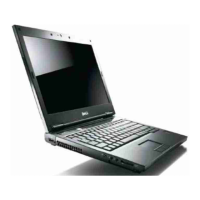
