168 Adding and Replacing Parts
Replacing the Optical Drive
1
Remove the new drive from its packaging.
Save the original packaging for storing or shipping the hard drive.
NOTICE: Use firm and even pressure to slide the drive into place. If you use
excessive force, you may damage the connector.
2
Slide the optical drive into the optical drive bay until it is fully seated.
3
Replace and tighten the optical drive screws.
Hinge Cover
CAUTION: Before you begin any of the procedures in this section, follow the
safety instructions in the Product Information Guide.
1 optical drive 2 notch
3 device security screw
book.book Page 168 Tuesday, September 8, 2009 2:01 PM
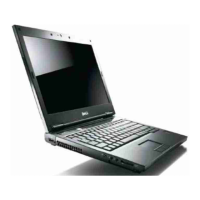
