26 About Your Computer
DELL™ MEDIADIRECT™ BUTTON — Press the Dell MediaDirect button to launch
Dell MediaDirect (see "Using Dell MediaDirect™" on page 74).
KEYBOARD STATUS LIGHTS
The blue lights located above the keyboard indicate the following:
DIGITAL ARRAY MICROPHONES — Built-in microphone for conferencing and chat.
Turn the volume up. Stop.
Play or pause.
Turns on when the numeric keypad is enabled.
Turns on when the uppercase letter (caps lock) function is enabled.
Turns on when the scroll lock function is enabled.
book.book Page 26 Tuesday, September 8, 2009 2:01 PM
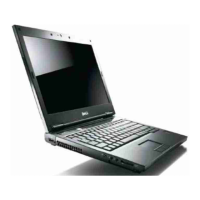
