32 About Your Computer
S-VIDEO TV-OUT CONNECTOR
USB CONNECTORS
AC ADAPTER CONNECTOR — Attaches an AC adapter to the computer. The AC
adapter converts AC power to the DC power required by the computer. You can
connect the AC adapter with your computer turned on or off.
NOTE: If your computer has the discrete video configuration, you must use the
90 W AC adapter that is shipped with your computer. Using the incorrect AC
adapter will prevent optimal system performance and produce a BIOS warning.
NOTE: Ensure the power cord is firmly attached to the AC adapter. A green LED
light on the AC adapter indicates a proper connection.
Connects your computer to a TV. Also connects digital
audio-capable devices using the TV/digital audio
adapter cable.
Connect USB devices, such as a mouse, keyboard, or
printer.
book.book Page 32 Tuesday, September 8, 2009 2:01 PM
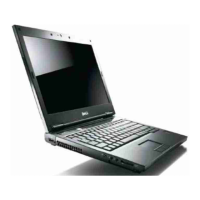
