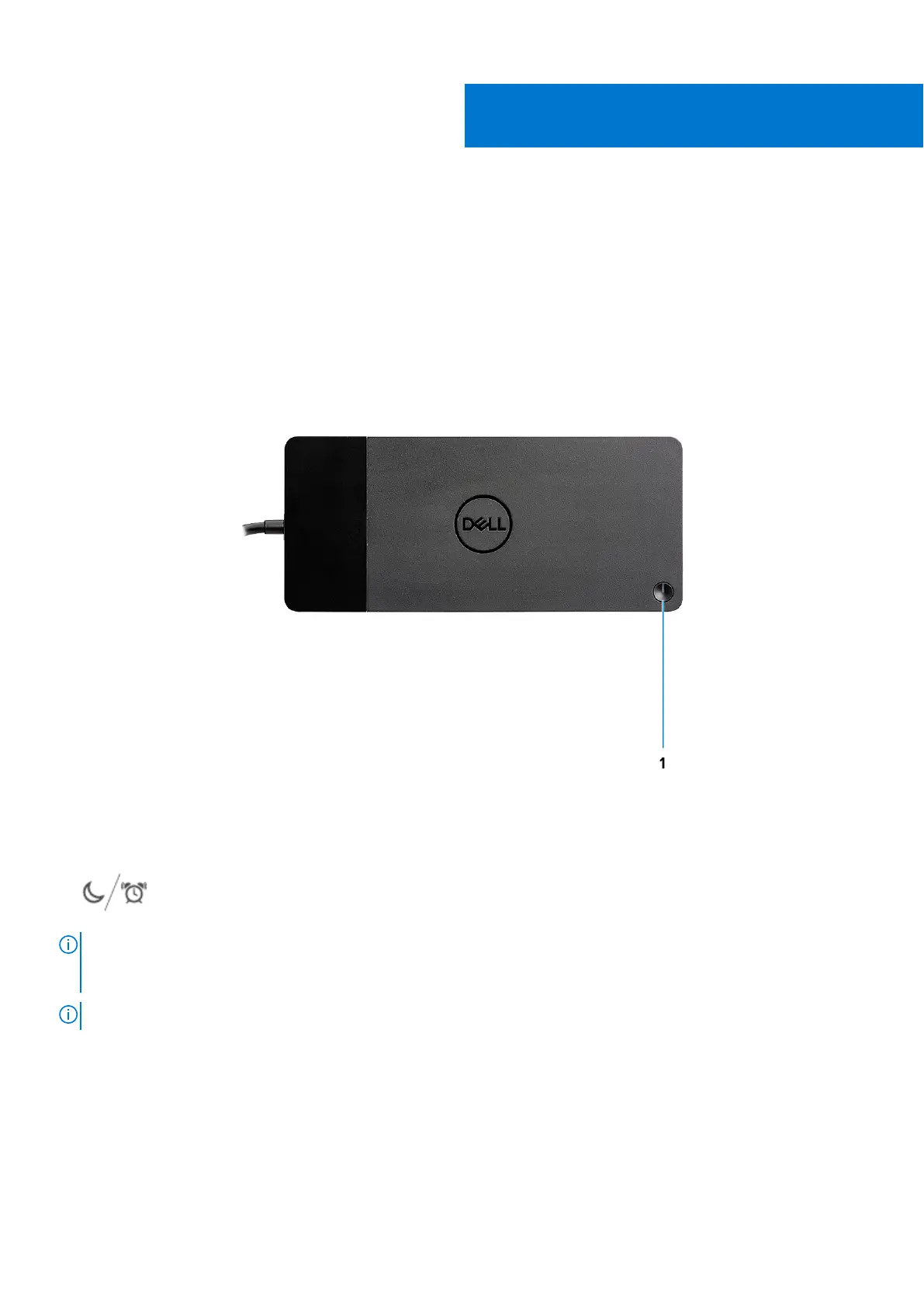Identifying Parts and Features
Figure 1. Top view
1.
Sleep/Wake up/Power button
NOTE:
The dock button is designed to replicate your system's power button. If you connect the Dell Thunderbolt Docking
Station WD19TBS to supported Dell systems, the dock button works like your system's power button and you can use it to
power on/sleep/force shutdown the system.
NOTE: The dock button is not functional when connected to unsupported Dell systems or non-Dell systems.
4
8 Identifying Parts and Features
