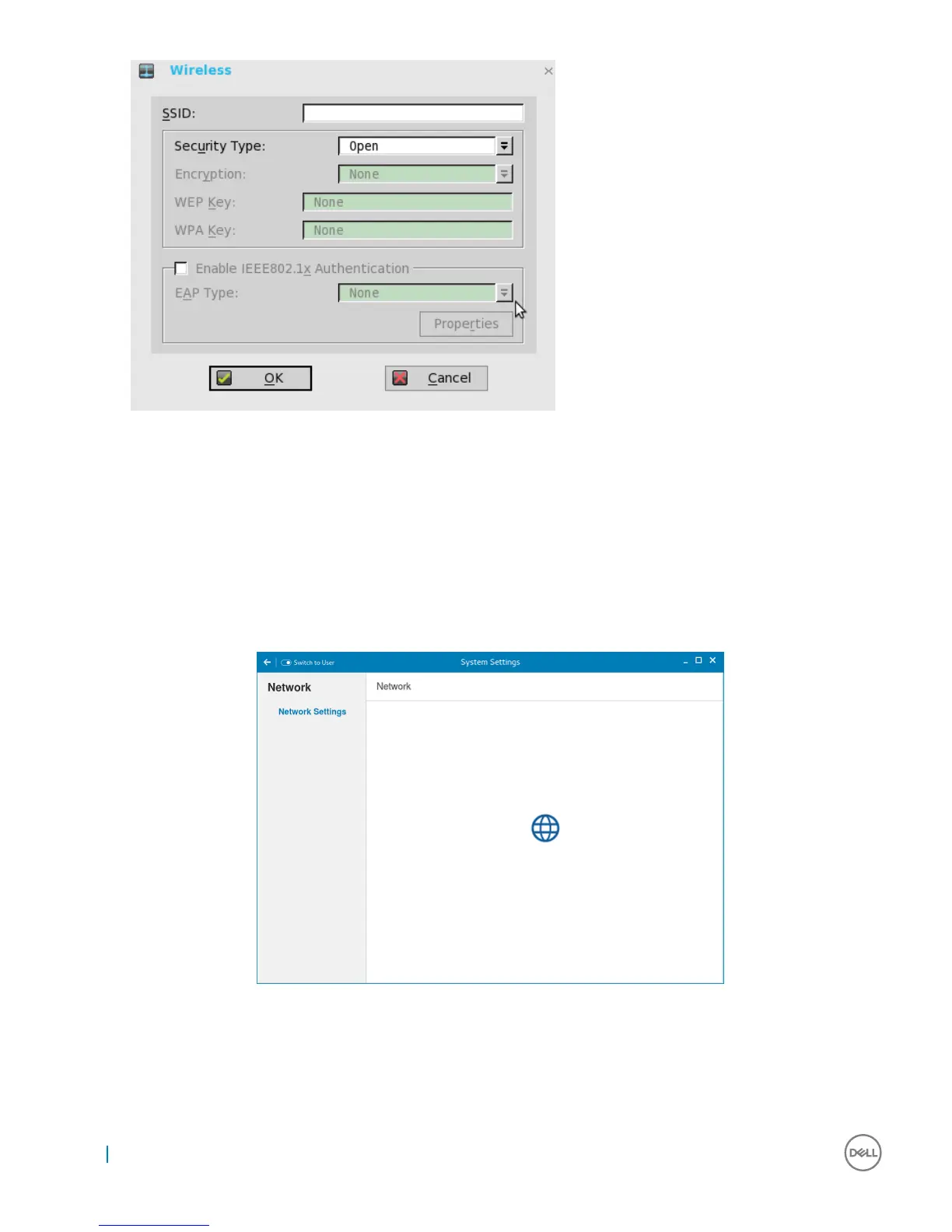b After you congure the SSID connection, the added SSID connection is listed on the page of the WLAN tab.
c Remove — Use this option, if you want to remove a SSID connection by selecting the SSID connection from the list.
d Properties — Use this option to view and congure the authentication properties of a SSID connection that is displayed in the
list.
e Select the Disable Wireless Device check box, if you want to disable a wireless device.
3 Click OK to save the settings.
Conguring the network settings on ThinLinux
On the System Settings page, click the Network tab to view the Network Settings page.
1 Click the Network icon.
Figure 2. Network Settings
2 The Network settings page is displayed. In the left-pane, the following tabs are available for you to congure.
• Wi-Fi
16
Networks
