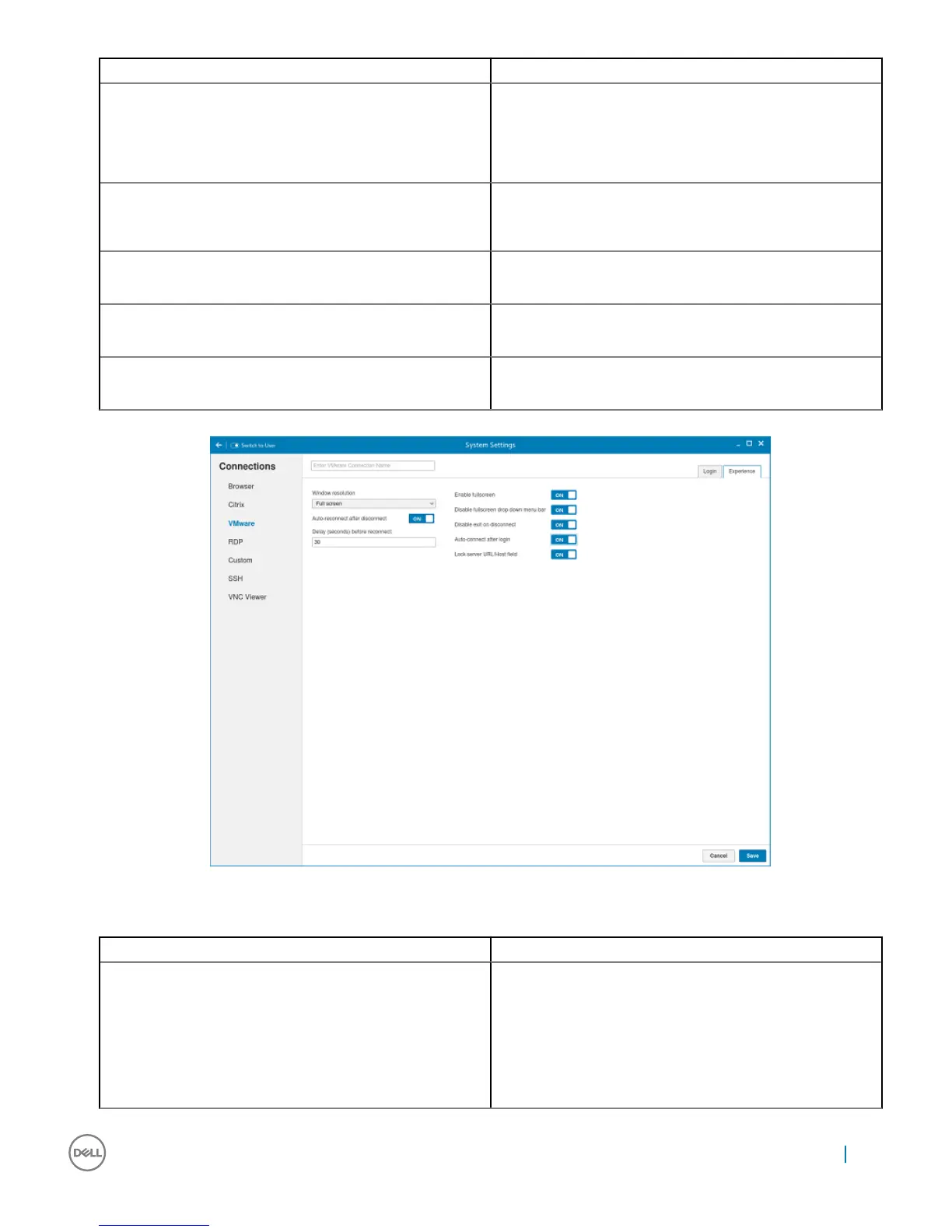Parameter Description
Enable NLA Click the ON/OFF button to enable or disable this option. Enable
the Network Level Authentication (NLA), if NLA is enabled on
your remote computer. Your remote computer requires NLA user
authentication before you establish a full Remote Desktop
connection and the login screen is displayed.
Secure connection Click the Secure Preferences tab and select any of the options
that determine how the client should proceed when it cannot
verify that your connection to the server is secure.
Domain Enter the Domain name. It is used to log in the remote Horizon
server.
Desktop If interactive mode is disabled, you can specify Published desktop
name.
Application If interactive mode is disabled, you can specify the Published
application name.
4 The following options must be congured in the Experience tab:
Figure 7. VMware experience settings
Parameter
Description
Windows resolution Select the Windows resolution that you want to get the best
display on your monitor. The available resolutions are:
Use All Monitors
Full Screen
Large Screen
Software 33
