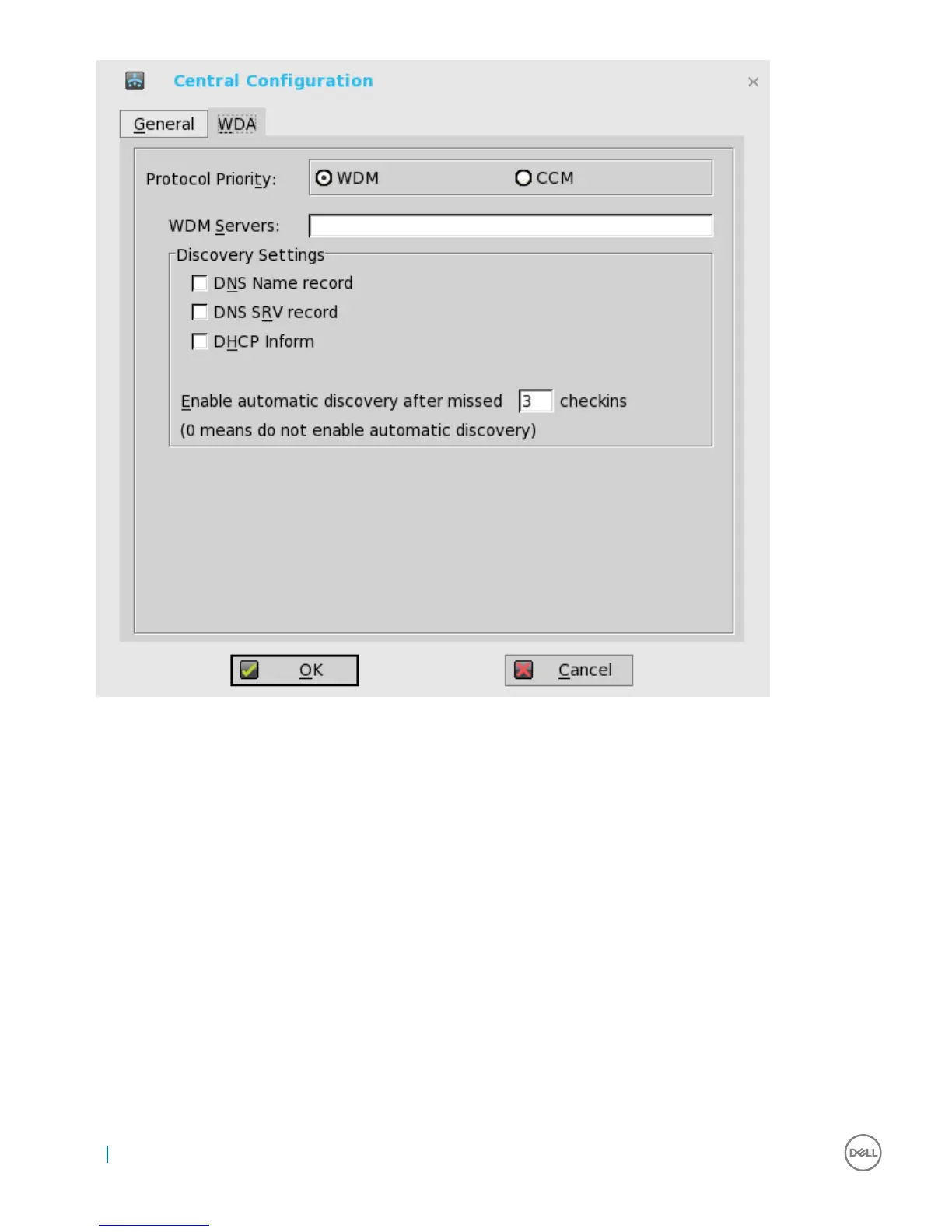If the rst discovery, for example, the WDM service is not successful, then it seeks for the next priority, for example, CCM service.
This continues till a discovery is successful. If all discoveries fail, then it is started again automatically after a xed time (24 hours).
a WDM Servers — Enter the IP addresses or host names, if WDM is used. Locations can also be supplied through user proles, if
user INI proles are used.
b DNS Name Record — (Dynamic Discovery) Allows devices to use the DNS host name lookup method to discover a WDM
Server.
c DHCP Inform — (Dynamic Discovery) Allows devices to use DHCP Inform to discover a WDM Server.
d Enable Automatic Discovery After Missed Check-ins — Select the number of missed check-ins after which you want the auto
discovery options enabled.
3 Click OK to save the settings.
Service checked in status is displayed in System Information.
36
Wyse Management Interface
