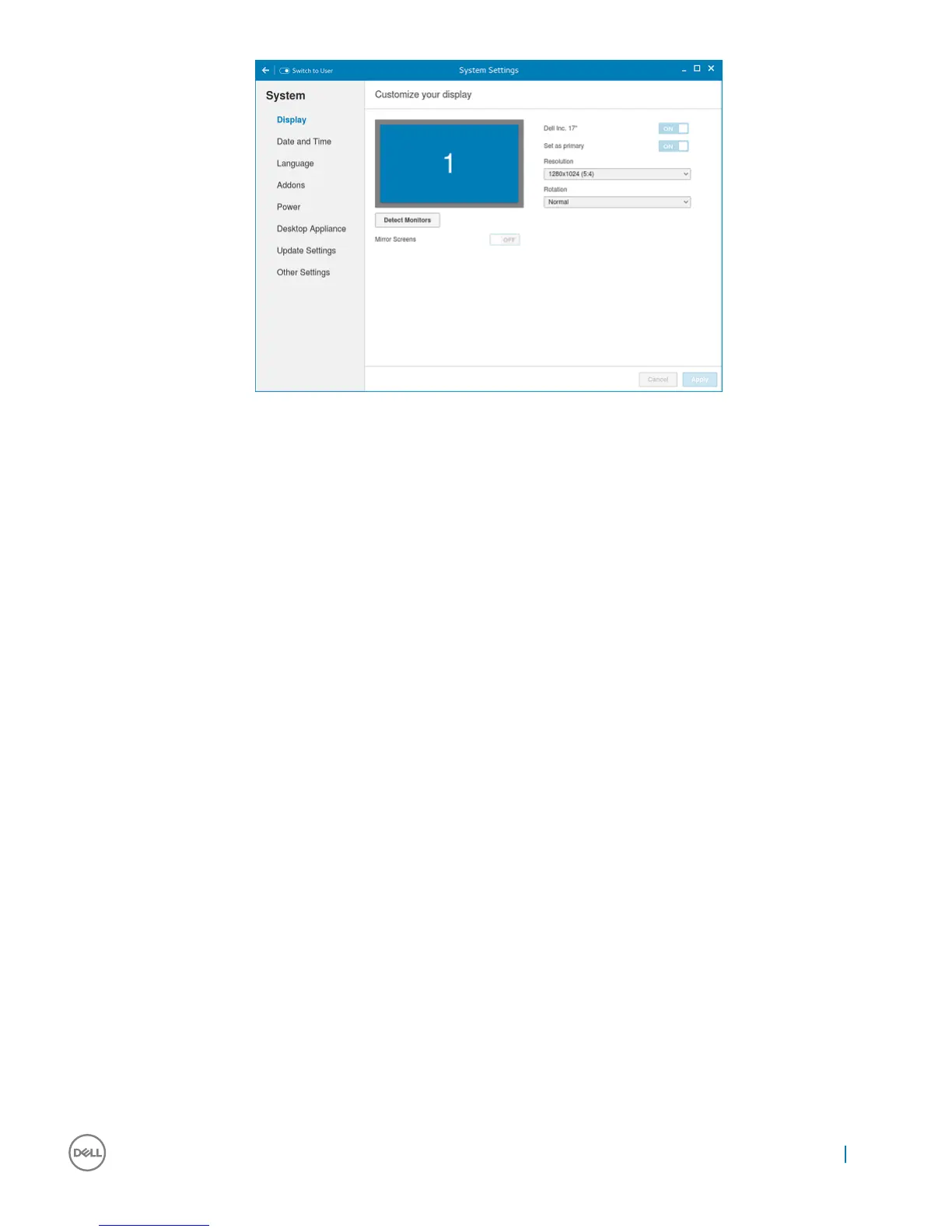Figure 1. Display Settings
2 Select the preferred Resolution from the drop-down list.
3 Select the Rotation type from the drop-down list.
• Normal
• Right
• Left
• Upside-down
4 Click the ON/OFF button to switch between dual display and mirror mode in a dual monitor conguration.
5 Click the ON/OFF button to enable the Set as primary option. This option allows you to set the selected monitor as primary.
6 Click the ON/OFF button to enable the Monitor On/O option. This option allows you to switch o and switch on the preferred
monitor in a dual monitor conguration.
Displays
9
