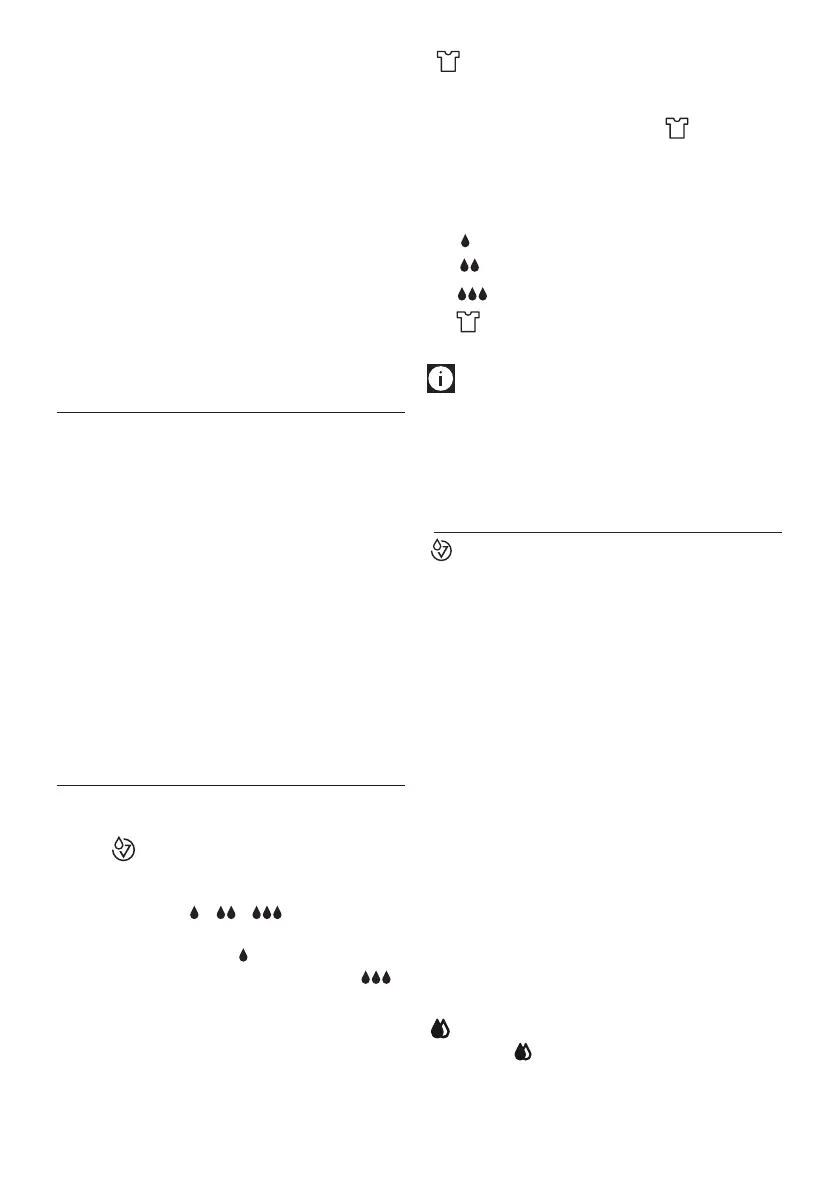11
Makesurethantherubbercapiscorrectlyandcompletelyinser-
ted in the spout behind the unit, so as to prevent water leakages
(g.2).
b) Continuous external draining
If you have the need to leave the unit in operation for a long pe-
riod of time without being able to empty the tank periodically,
we recommend using the continuous drain.
1) Remove the rubber cap from the spout (g.2).
2) Attachthehoseaccessorytothespoutasshowningure
3.
3) Makesuretheendofthehoseisnohigherthanthespout.
Otherwisethewaterwillowintothetankoftheappli-
ance(Fig.4).
Makesuretherearenokinksinthehose.
DESCRIPTION (pages 2-3)
Description of the appliance (pag.2-A)
A1. Controlpanel
A2. Condensatetank
A3. Liftinghandle
A4. Airintakegrille
A5. DustAirlter
A6. Airoutputgrille
A7. Condensatedrainhose(approx.1m)
Description of the control panel
(page 3 – B)
B1. Humidistat knob
B2. Operatinglight
B3. Tank full/tank missing indicator light
HOW TO DEHUMIDIFY
• Connecttheapplianceintoanoutlet.
• Check that the “tank full/tank missing” indicator light
B3 ( ) is turned o, otherwise empty the tank or posi-
tion it correctly.
• Thehumidistatknoballowstoadjustthehumiditylevelto
suit your needs ( / / and intermediate
values).
If the knob is placed on ( ), the dehumidier will re-
move little humidity from the environment; on ( ),
instead, the unit will remove a lot of humidity from the
environment.
To dehumidify, simply adjust the humidistat on one of the
available positions.
Mode (“dry” function)
If you wish to remove high amounts of humidity (e.g. to dry
clothes), it is advisable to operate the unit at maximum power,
turning the humidistat knob to position ( ).
In this mode, the dehumidier will operate continuously re-
gardless of the level of humidity in the environment.
Below are shown the four levels of humidity that can be set:
Approx.
75%
environment humidity
Approx.
50%
environment humidity
Approx.
25%
environment humidity
Continuousoperation
Please note!
• If the humidity in the room is greater than the set
humidity, the appliance will start to dehumidify
and will stop functioning only when the desired
level of humidity is reached.
INDICATOR LIGHTS
Tank control light
(Tank control system)
This dehumidier is equipped with a device that monitors the
correct functioning of the appliance.
The corresponding indicator light, located on the control panel,
turns on to warn the user when
1. the tank is full:
empty the tank
2. the tank is missing:
reposition the tank
3. the tank is positioned incorrectly:
position it properly
4.in continuous drain:
the hose is obstructed or the dierence in level is too great
(the water continues to be discharged into the tank)
Makesurethatthehoseiscorrectlyattached,asindicatedin
the“INSTALLATION”section,b)Continuousexternaldraining.
remove the obstruction.
Once the cause has been removed and the tank has been
emptied, the indicator light will turn o and the appliance will
restart operation.
Operation indicator light
The light B2 ( ) turns on when the humidistat knob is acti-
vated and it remains on at all times during the normal operation
of the unit.
