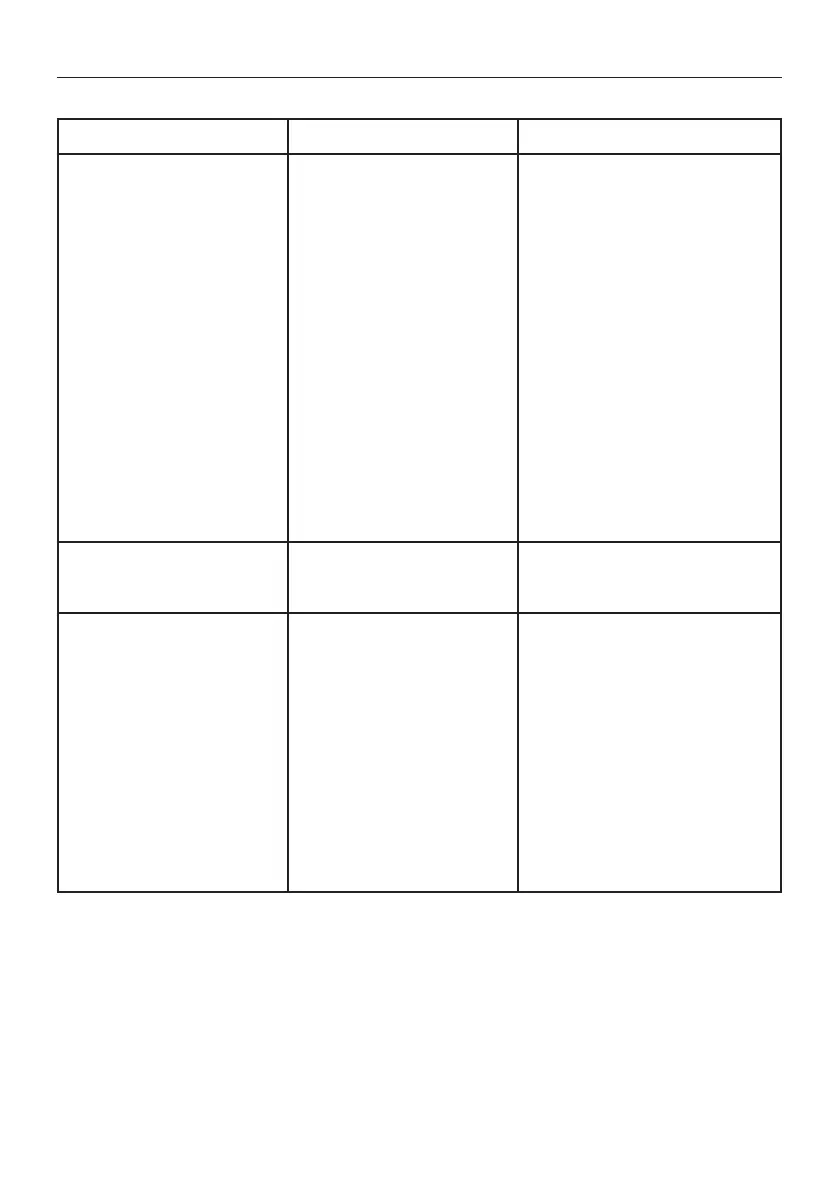13
TROUBLESHOOTING
CheckthefollowingpointsbeforecallingyourlocalauthorisedServiceCentre
PROBLEMS CAUSE SOLUTION
The appliance is operating in dehu-
midifying mode, but the humidity
does not decrease
The lter is blocked
The temperature or humidity in the
room is too low
The room is too big for the dehumidi-
fying power of the appliance or there
are too many sources of humidity
(pots of boiling water, etc.)
The humidity set point is too high
Cleanthelter
In certain conditions, it is normal for the
appliance not to dehumidify . Verify the
operation limits of the appliance in the
“TECHNICAL SPECIFICATIONS” section. In
certain cases, it is recommended to heat the
environment
Decreasethehumiditysetpoint
The appliance does not work for ap-
prox 3 minutes after start-up
The safety device has tripped Waitfor3minutestopassandrestart
The appliance does not work
The appliance is not plugged in
There is no current
The appliance is set on a high
humidity level
The tank is full of water
The tank is not positioned
correctly
Plug into the mains
Checkthepowersupply
Set the appliance on a lower humidity level
Emptythetank
Gently place the tank
into the correct position