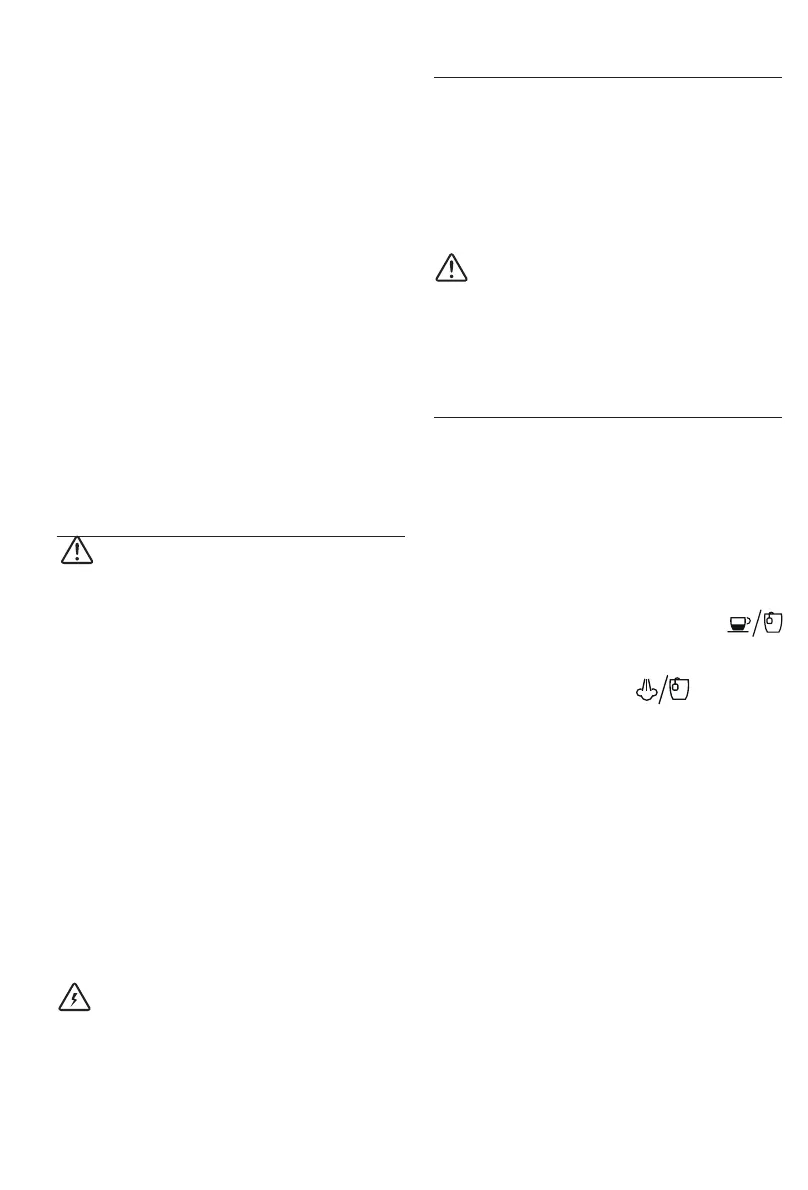17
A16. Drip tray water level indicator (*certain models only)
A17. Cup tray (*certain models only)
Description control panel
(page 3 - B )
B1. Mode selector dial
B2. OK light
B3. Power light I
Description of the accessories
(page 3 - C )
C1. Filter holder
C2. 1 coee froth lter (with removable perforated lter)
C3. 2 coee froth lter (with removable perforated lter)
C4. ESE pod froth lter
C5. Measure/pressure
C6. Descaler (***not included, can be purchased from author-
ised Customer Services)
C7. Water softener lter (***not included, can be purchased
from authorised Customer Services)
INSTALLING THE APPLIANCE
Important!
When you install the appliance, you should respect the follow-
ing safety warnings:
• Water penetrating the coee machine could cause
damage.
Do not place the appliance near taps or sinks.
• The appliance could be damaged if the water it contains
freezes.
Do not install the appliance in a room where the tempera-
ture could drop below freezing point.
• Arrange the cord in such a way that it cannot be damaged
by sharp edges or contact with hot surfaces (e.g. electric
hot plates).
• The appliance gives o heat.
After positioning the appliance on the worktop, leave a
space of at least 3 cm between the surfaces of the appli-
ance and the side and rear walls and at least 15 cm above
the coee machine.
Connecting the appliance
Danger!
Check that the mains power supply voltage corresponds to that
indicated on the rating plate on the bottom of the appliance.
Connect the appliance to an eciently earthed and correctly
installed socket with a minimum current rating of 10A only.
If the power socket does not match the plug on the appliance, have
the socket replaced with a suitable type by a qualied electrician.
FILLING THE WATER TANK
1. Open the lid of the appliance (g. 1) then extract the tank
by pulling upwards (g. 2);
2. Fill the tank with fresh clean water, taking care not to ex-
ceed the MAX level (g. 3).
Put the tank back in the appliance, pressing lightly to open
the valves located on the bottom of the tank.
3. More simply, the tank can also be lled without removing
it, pouring the water directly from a jug.
Important:
Never operate the appliance without water in the tank or with-
out the tank.
Check the level of water in the tank through the viewing win-
dow (A12).
SETTING UP THE APPLIANCE
1. Turn the appliance on by pressing the ON/OFF button (g.
4): the power light I comes on.
2. Insert the required coee lter in the lter holder (g. 5).
3. Attach the lter holder onto the machine without lling it
with ground coee (g. 6).
4. Place a 0.5 litre container under the boiler outlet and an-
other 0.5 litre container under the cappuccino maker.
5. Wait until the OK light comes on (g. 8) and immediately
afterwards turn the mode selector dial to the
position (g. 9) and deliver about half the tank through the
lter holder.
6. Then turn the steam dial to the
position (g. 10)
and deliver all the water remaining in the tank through the
cappuccino maker.
7. Turn the steam dial back to the 0 position and the mode
selector dial to the l position (STAND-BY).
8. Empty the two containers and replace them under the
boiler outlet and the cappuccino maker and repeat points
5-6-7.
Now the appliance is ready for use.
Auto-o
If the appliance is not used for a certain period of time (variable
according to the model), it turns o automatically (the power
light goes out).
Tips for a hotter coee
To make espresso coee at the right temperature, the coee
maker should be preheated as follows:
1. Turn the appliance on by pressing the ON/OFF switch (the
ON light comes on) (g. 4) and attach the lter holder to
the appliance without adding pre-ground coee (g. 6).
