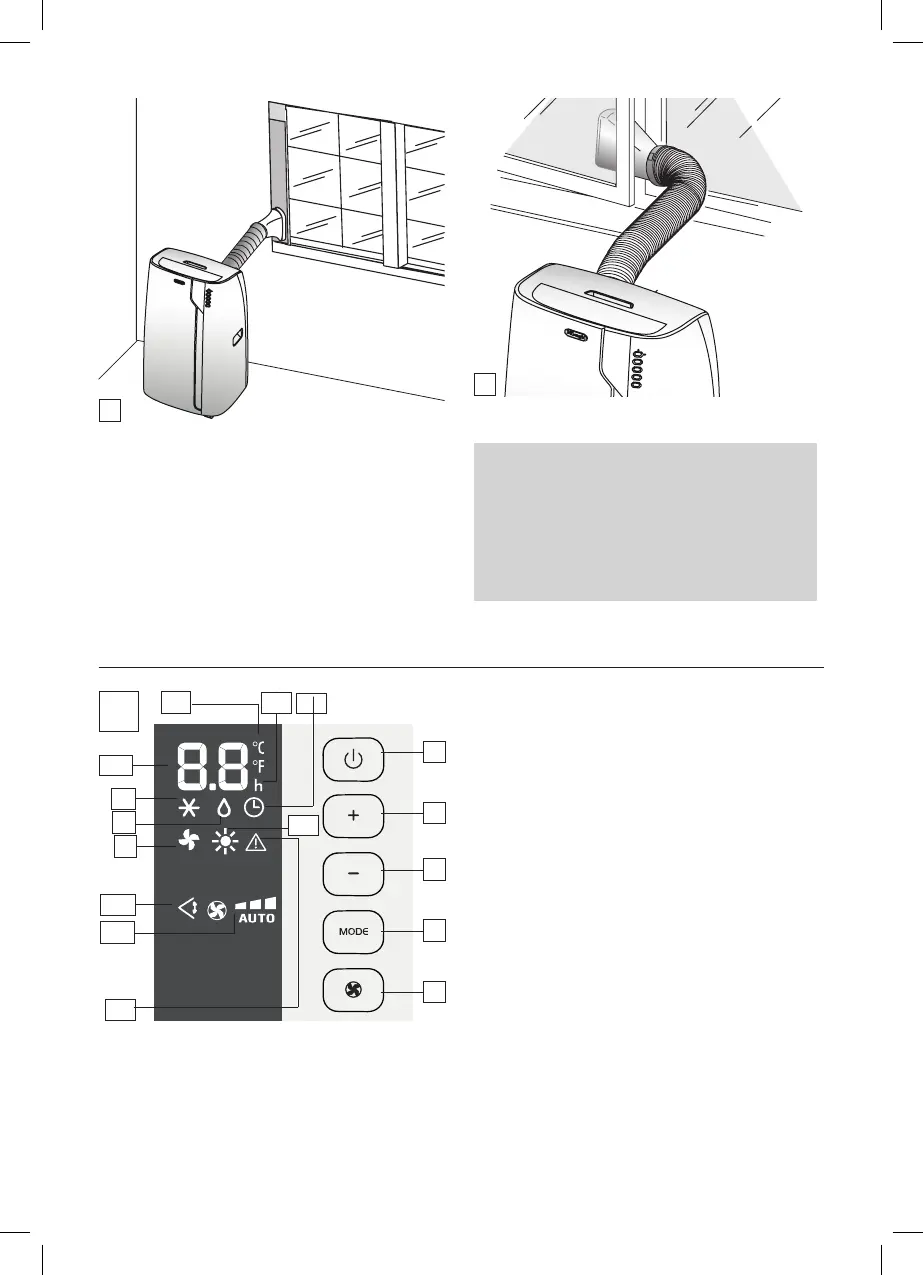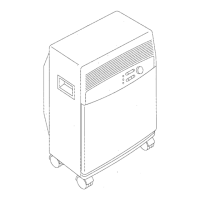7
6
• If you have a casement window (gure 7) proceed as fol-
lows:
• Screw the hose adaptor B3 to the hose’s end B2.
• Fit the assembled air exhaust hose B2 in the housing
located on the rear side of the appliance. (g. 1) then, ap-
ply the window outlet B7 to the air exhaust hose B2 and
place it outside the window to exhaust the hot air.
7
For help with installation, operation, and for all
accessories and spare/replacement parts, please contact
our toll free customer service call center at:
1-800-322-3848 [US only]
1-888-335-6644 [Canada only]
or log onto our website at www.delonghi.com
C
C1
C13
C12
C7
C15
C3
C4
C2
C5
C14
C6
C10
C8
C9
DESCRIPTION OF THE CONTROL PANEL (C)
C1 ON/STAND-BY (on/o) key
C2 Function selection key MODE (air conditioner,
dehumidier, fan, heating)
C3 Temperature increase key
C4 Temperature decrease key
C5 Fan speed selection key (MIN/MED/MAX/AUTO)
C6 Hours indicator
C7 Air conditioner symbol
C8 Dehumidier symbol
C9 Fan symbol
C10 Timer symbol
C11 Heating symbol
C12 Alarm symbol
C13 Swing symbol
C14 Selected temperature scale indicator
C15 Set temperature values, programmed on/o time
C16 Fan speed indicator
CONTROL PANEL
C16
C11
