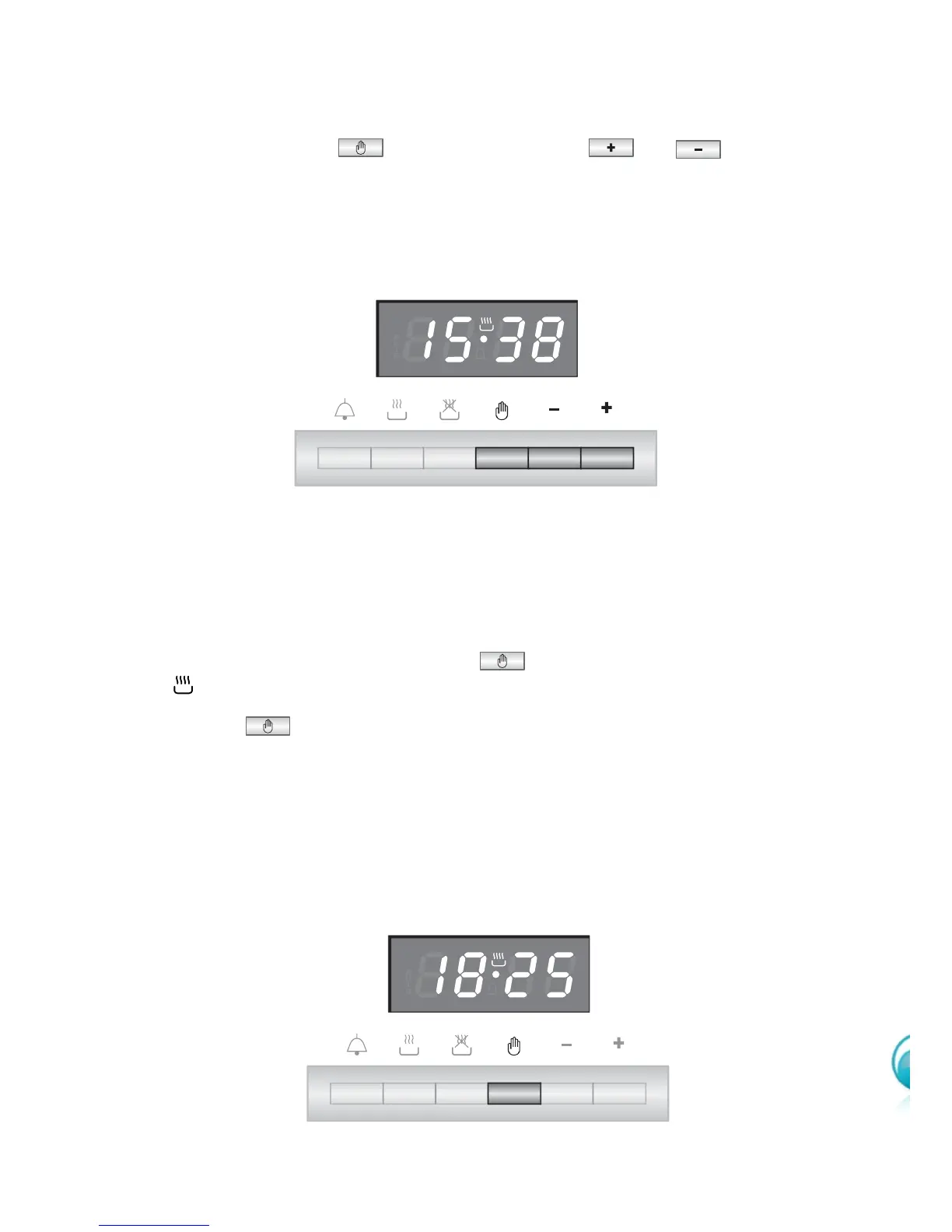23
Figure 23
Figure 24
ELECTRONIC CLOCK (fig. 23)
The illuminated figures on the clock represent hours and minutes on 24 hour clock.
When first connected, or after a power failure, three zeros will flash on the display.
To set the time press the button and then the or
Please note that changing the hour button deletes any cooking program.
NORMAL COOKING WITHOUT THE USE OF THE PROGRAMMER
To manually use the oven without the aid of the programmer, it is necessary to cancel
the flashing AUTO by pushing the button (
AUTO
will be switched off and the
symbol will come on - Fig. 24).
Attention: If the AUTO symbol is on, a cooking program has already been programmed.
By pressing the you can cancel the set program & switch to manual mode.
If the oven is switched on, you must manually switch it off.
