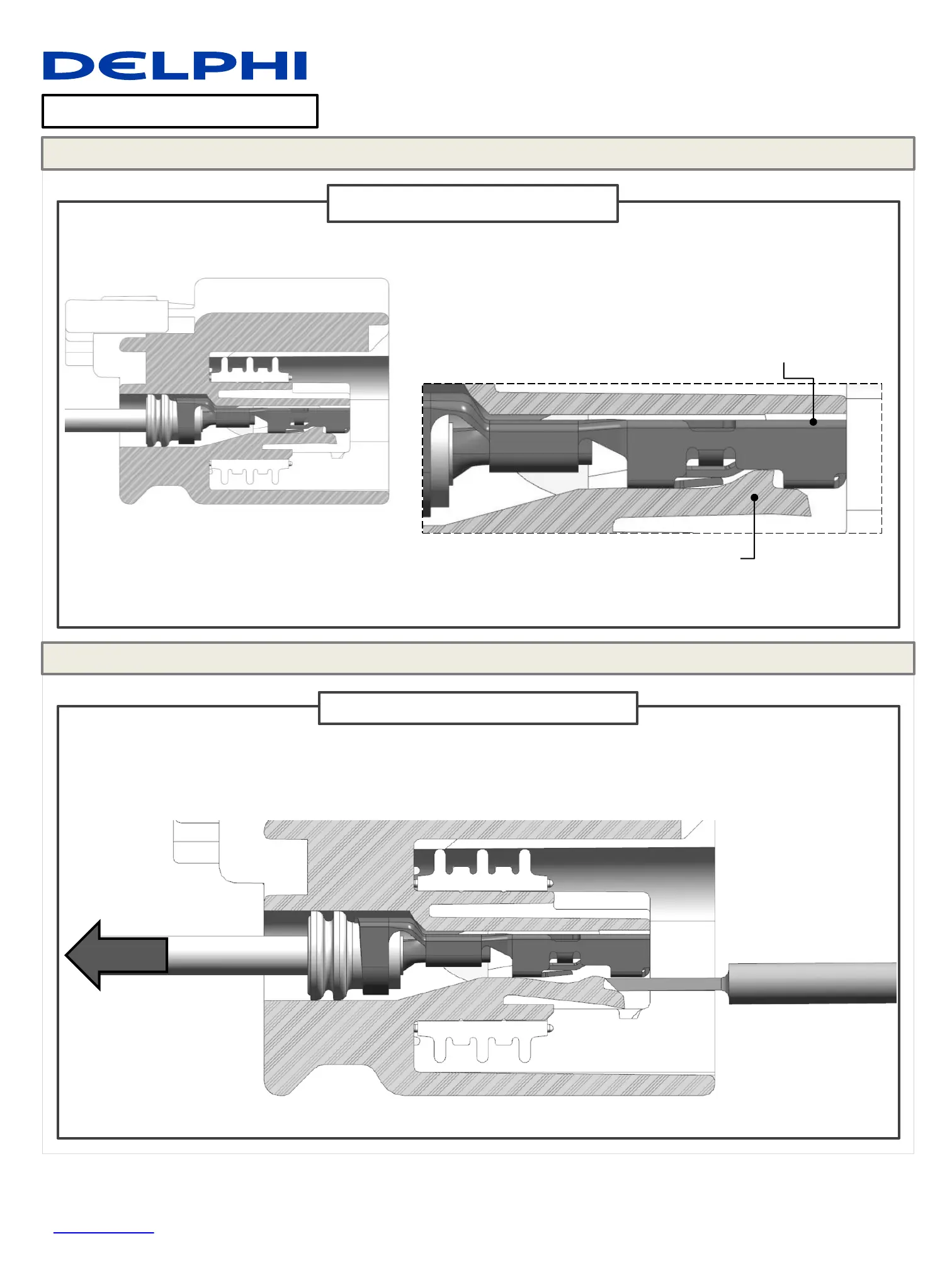Assembly Manual
4 Way GT 280 Sealed Connection System
GT 2.8 Terminal System (Sealed)
© Delphi Corporation. All Rights Reserved
www.delphi.com
Assembly Manual - 33278895
29
FEMALE TERMINAL GT 2.8 REPLACEMENT (Remove Terminal) – STEP 1b
FEMALE TERMINAL GT 2.8 REPLACEMENT (Remove Terminal) – STEP 1c
REPAIR / REPLACEMENT
REMOVE TERMINALS
* This graph just represents how this kind of terminals are removed.
Flex Lock
IDENTIFY
Terminal Flex Lock
Terminal
Mating End
Cable End
REMOVE TERMINALS
Locate Flex Lock at the front of the cavity. Insert (Operation 1) tool 15315247 (with the angular side facing the
lock) or tool 12094429 between Flex Lock and Terminal, deflect the Flex Lock to unseat the Terminal and gently
pull on the cable to remove (Operation 2) the Female Terminal from the receptacle.
OPERATION 1
OPERATION 2
Removal Tool
* This graph just represents how this kind of terminals are removed.