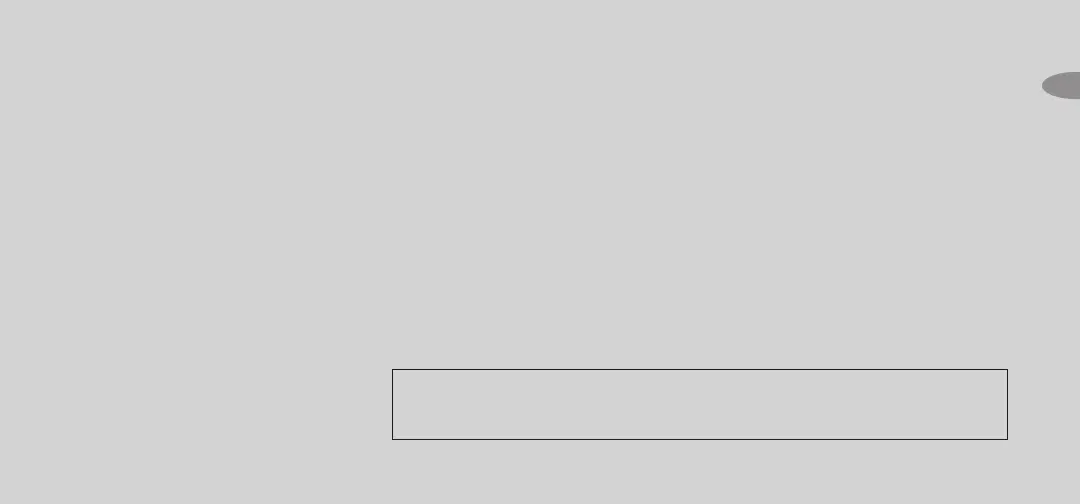SKYFi2 improves upon the award-
winning SKYFi Satellite Radio Receiver
by offering these new features:
• Builtin FM modulator. Listen to XM
through any vehicle FM radio.
• 30Minute Replay. Pause and
replay up to 30 minutes of live
XM broadcast.
• TuneSelect. Find your favorite
songs by song title or artist name
if they’re currently playing on any
XM channel.
• Personalized stock and sports
tickers. Track your favorite stocks
and sports scores on your SKYFi2’s
display while listening to your
favorite music.
• A brighter, white LED backlit display
for even better visibility.
• More versatile vehicle mounting
options than previous model.
To use the SKYFi2 Satellite Radio
Caution: Your SKYFi2 must be used with the enclosed connecting devices or other approved accessories
to ensure maximum performance. Do not modify or alter wires or connections in any way. Shortening
wires or connections may prevent proper functioning of the electrical circuit, which may damage your
receiver and will void your warranty.
3
Receiver, you must have a Vehicle
Adapter Kit (SA10102), Home
Adapter Kit (SA10103), or Marine
Adapter Kit (SA10046), or Delphi
portable audio system (each sold
separately). We do not recom-
mend using the old SKYFi Vehicle
Adapter Kit (SA10002) with the
SKYFi2 Receiver since the SA10102
has been designed to maximize
the performance of SKYFi2.
