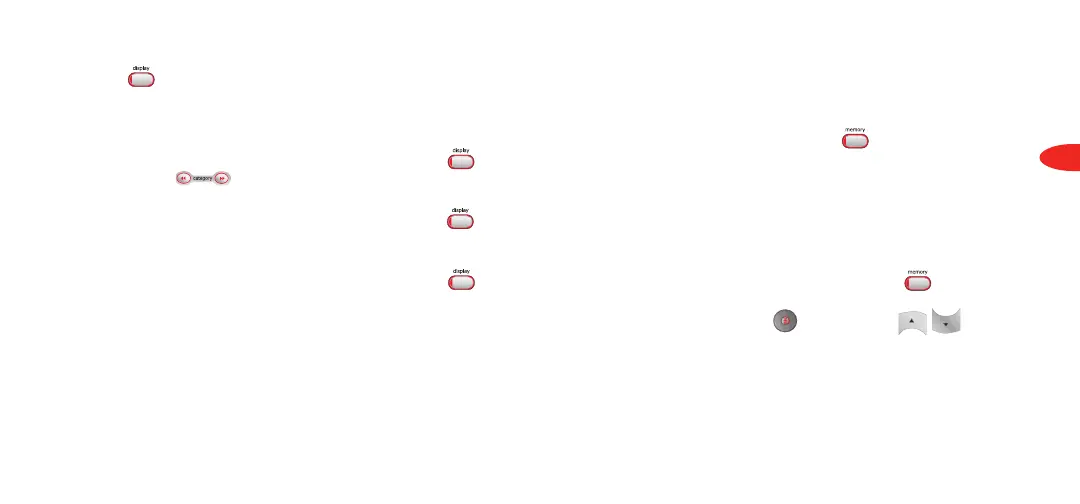3. Press to display the channel name,
artist name, or song title for each preset.
4. Your SKYFi Receiver will remember if you
were in the preset section of category
search so that the next time you press a
category key it will immediately
display the information on those preset
channels.
Enlarging display text
Your SKYFi display can be reconfigured to be
more readable from across a room in the
home or office.
1. Press while on a normal play screen
to switch to a larger-text channel-number
configuration.
2. Press a second time to continuously
scroll the artist and song title information
across the display in large text.
3. Press again to return to the default
display.
Save and recall artist name and song title
You can save the artist name and song title on
the current channel for future reference.
1. Press and release to save the current
screen information. Up to 10 different artist
names/song titles can be saved at once,
after which any new information that is
saved will replace the oldest information in
memory.
2. To recall saved artist name/song title
information, press and hold for 2-1/2
seconds. Next, use the SKYFi scroll
wheel or the remote keys
to display each saved artist name/song
title.
10
Section 3
