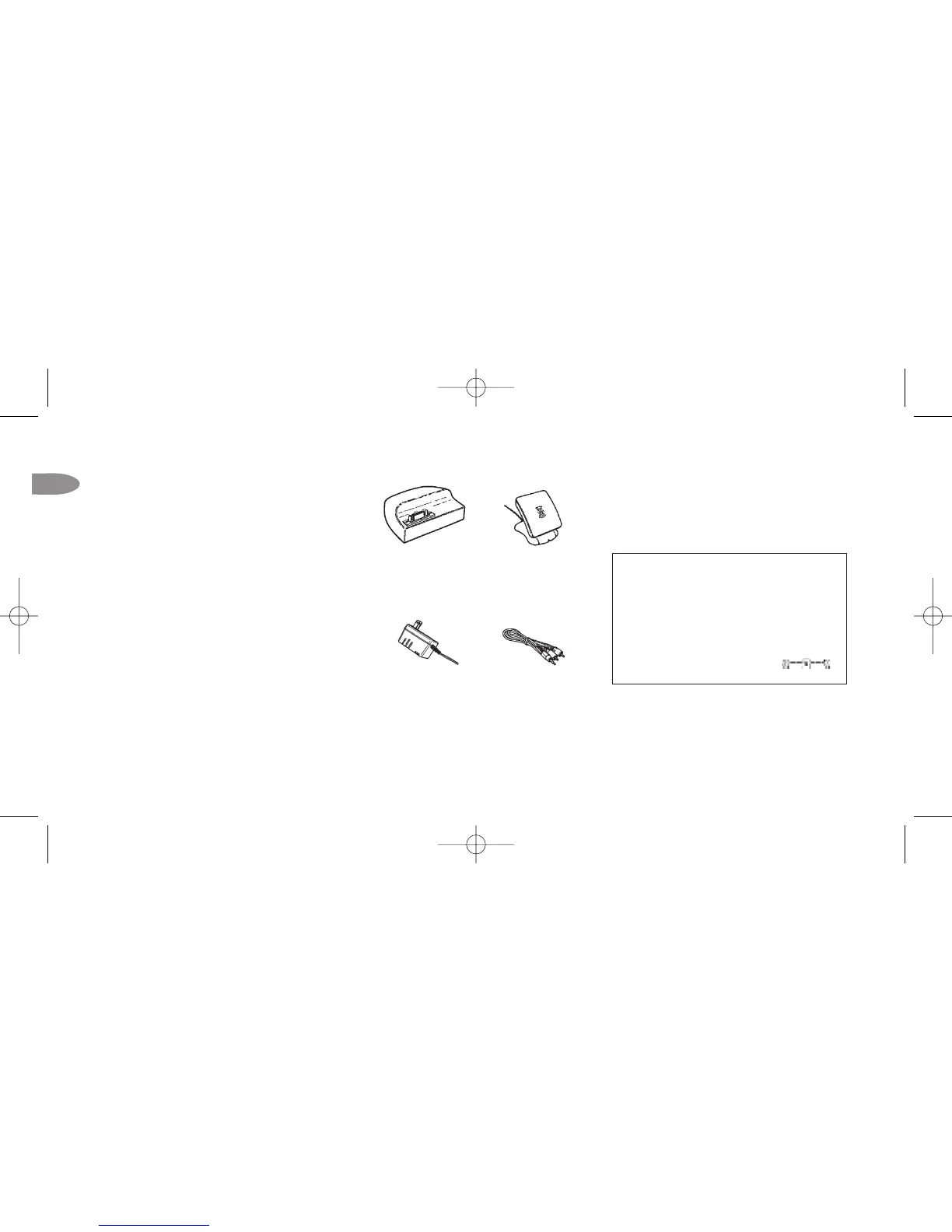14
Audio cable
XM Highgain
Indoor/Outdoor
Home Antenna
with 25 ft. cable
6V AC power
adapter
SKYFi2 Home Stand
Figure 7. SKYFi2 Home Adapter Kit components.
SKYFi2 Home
Adapter Kit
(SA10103) Setup
Your Delphi XM SKYFi2 Home Adapter
Kit contains the following components:
Hooking up Your
SKYFi2 Receiver Home Stand
Note: See SKYFi2 User Guide for important
user information.
Caution: Connect only the appropriate input
devices to the SKYFi2 Home Adapter Kit jacks.
Connecting any incorrect input device may
damage the system and/or the external elec-
tronic device. It is recommended that you use
only the AC power adapter that came with
your SKYFi2 Home Adapter Kit. If you need to
use a different adapter, it must be a 6V, 1000
mA DC adapter and must contain a unified
polarity-type jack, identified by the
symbol.
English Skyfi2 install guide:SKYFi2 install guide layout 9/21/2006 12:09 PM Page 15