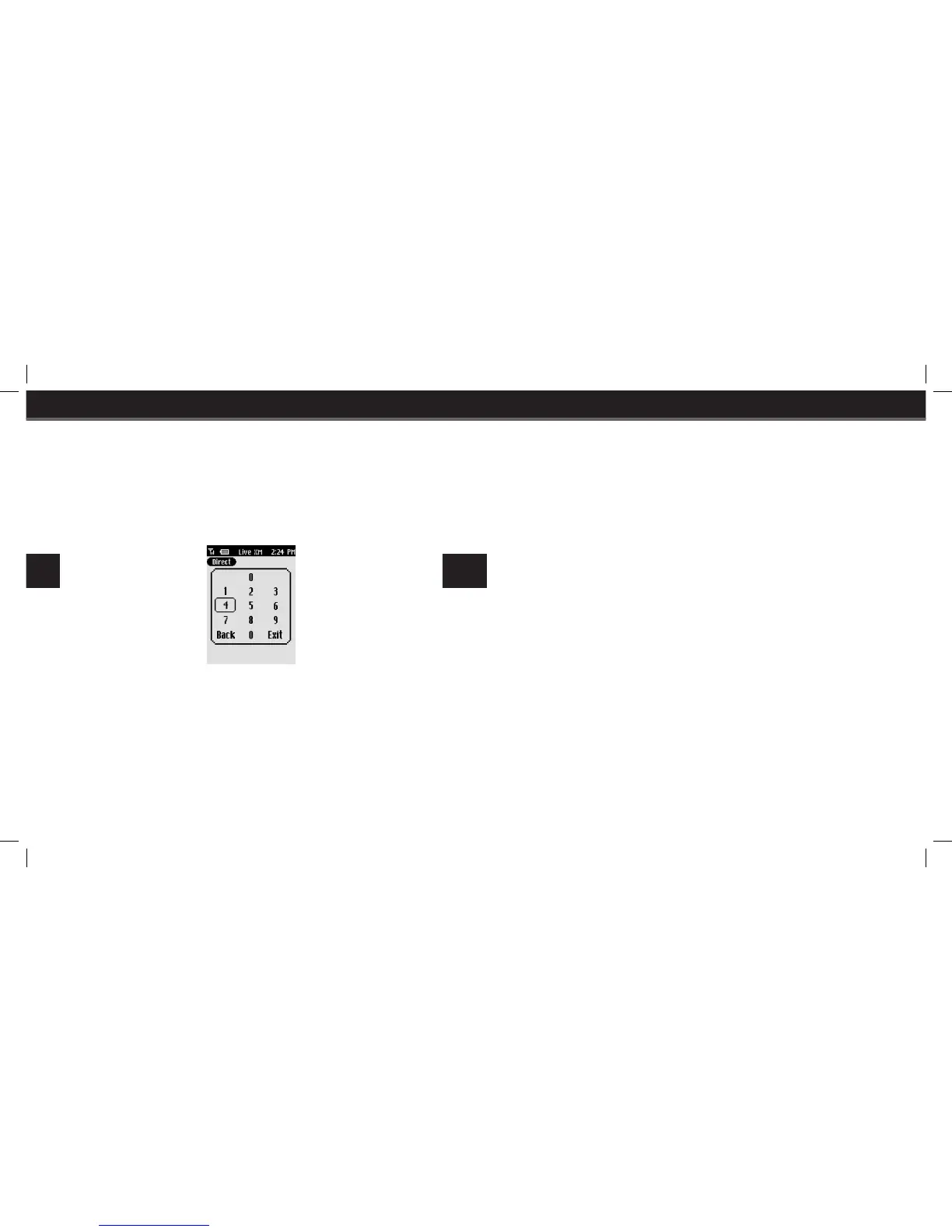Direct Entry
Using the Display Keypad
1. Press & Hold the left arrow button to access a number pad on the
display.
2. Use the arrow buttons to highlight the digits corresponding to channel
number.
3. Press the Play/Pause button to select each digit. SKYFi
3
will tune to the
channel after a two second pause.
Using the Car Dock
1. Press the F/D button to toggle to Direct.
2. Press the number keys of the desired channel, the channel will change
after 2 seconds, or press the Play/Pause button.
26
Listening to Live XM
Favorites
Your favorite channels can be saved in an easily accessible list. Your SKYFi
3
has three banks of favorites (A, B, and C). You can save 10 items in each list.
1. Press the Menu button and scroll to “Favorites.”
2. Press the Play/Pause button and scroll to “Add Channel.” Select the
favorites band to save to and press Play/Pause. The channel currently
playing will be added to your favorites.
To remove a channel:
1. Press the Menu button and scroll to “Favorites.”
2. Press the Play/Pause button and scroll to “Delete Channels.”
3. Press the Play/Pause button and scroll to the Favorites band (A, B, or C)
that contains the channel you wish to remove.
4. Press the Play/Pause button, select the channel from the list and press
the Play/Pause button to remove it.
Saving Favorites Using the Car Dock
Your favorite channels can also be saved using the car dock keypad.
1. Tune to the channel you wish to save.
2. Press the F/D button to display the favorites band you wish to save to.
3. Press the SET button to save the current channel.
4. Press the number of the button you wish to save the channel to.