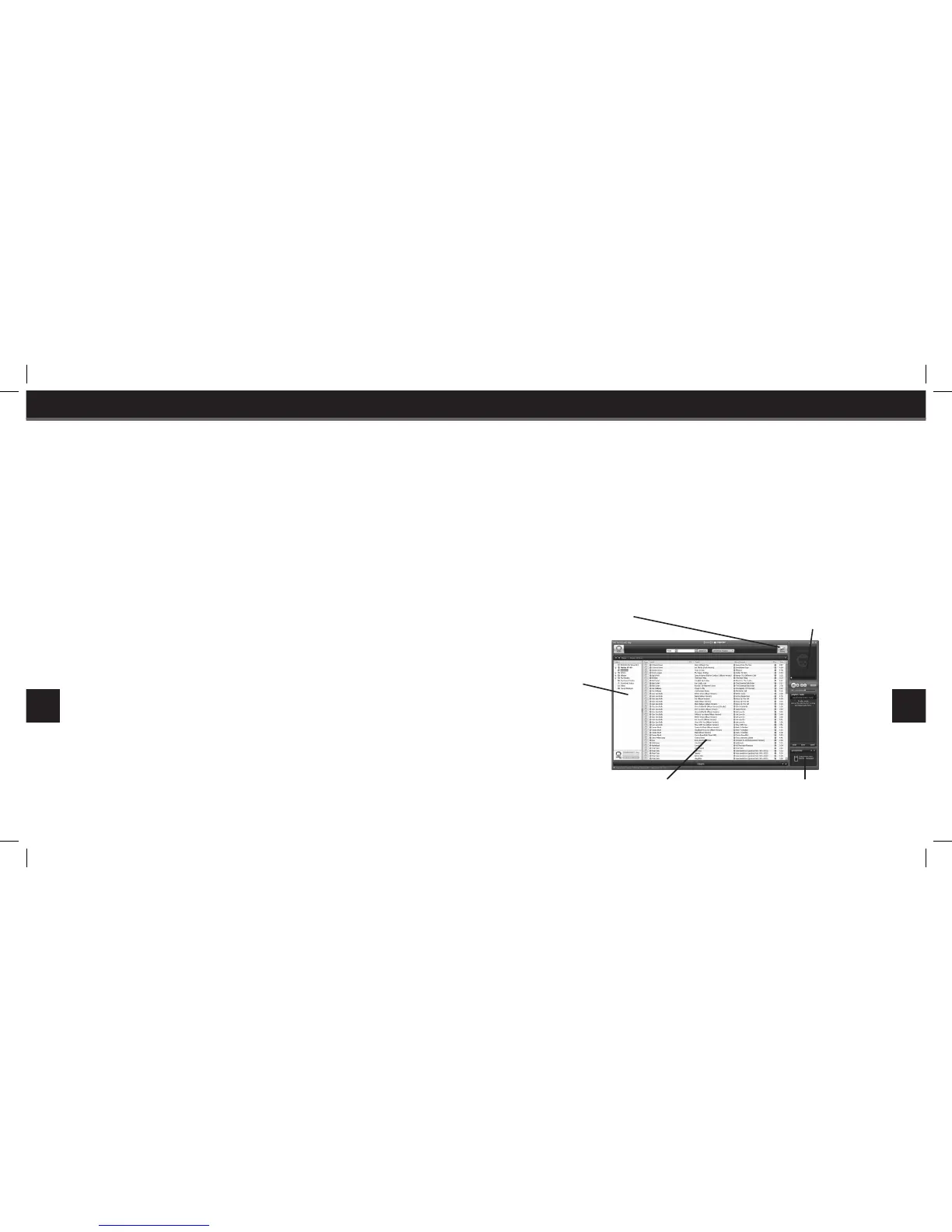Registering For XM+Napster
Once you install XM+Napster, register for XM+Napster Light or subscription
XM+Napster service.
XM+Napster Light allows you to manage XM content and digital audio files
(MP3/WMA) on your SKYFi
3
’s MicroSD card, purchase songs and/or albums,
and listen to more than 70 stations on XM Radio Online.
In addition to these features, subscription XM+Napster allows you to down-
load and listen to Napster’s entire music library for a monthly fee.
1. To register, open XM+Napster and click on the File drop-down menu.
Select the “Sign In” option.
2. Click the link next to “Not a Registered Member?”
3. Enter your unique member information, then continue on to the Billing
page. If you’d like to sign up for XM+Napster Light, select I’ll skip my
Free Trial and start Napster Light at the lower right of the Billing page.
(Note: You do not need to enter billing information when you sign up for
XM+Napster Light.)
The next time you use XM+Napster, sign in using your user name and
password.
XM+Napster Features
• Transfer digital audio files between a MicroSD Card in your SKYFi
3
and
your PC (MicroSD card not included)
• Manage your music, playlists, and recording sessions on your SKYFi
3
• Search for and purchase music from XM+Napster
• Listen to XM Radio Online
Check out XM+Napster’s Help Menu for more information.
Quickly sort
through all of
the music on
your PC and
your SKYFi
3
.
Drag and drop tracks or albums to
play them on your PC
View all of your song information
on one big screen for easy
organization.
Transfer content to your SKYFi
3
Go to the Library to view
and manage all of your
content.