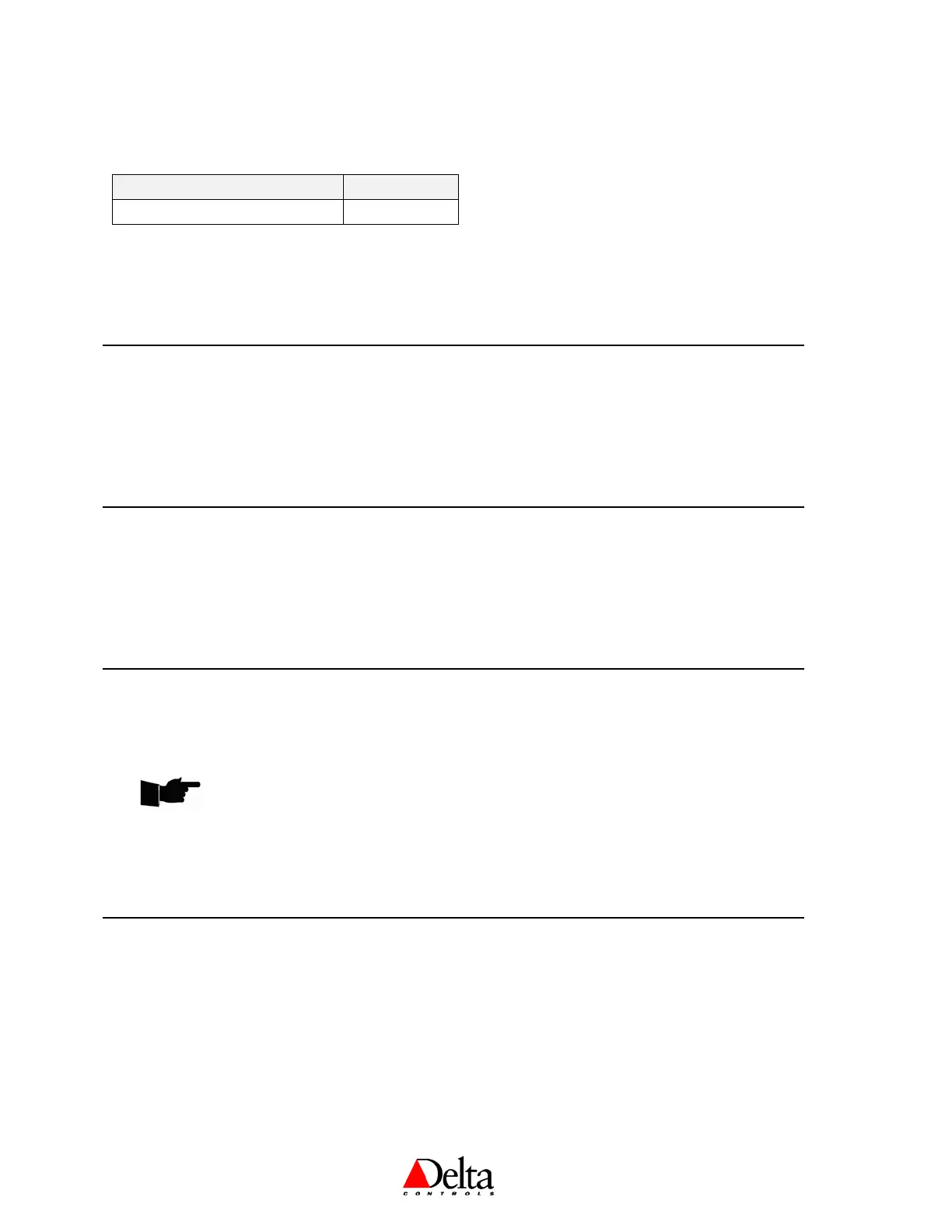RS-232/485 Converter CON-768 (Rev 3.3) Installation & Application Guide
Page 2 of 7 Document Edition 1.4
Model Numbers
Features CON-768
RS-232/485 Converter
9
Accessories
• Spare RJ11 Cable part# CON-CBL
Package Contents
• RS-232/485 Converter Board, CON-768 (Rev 3.3)
• RJ11 cable
• RS-232/485 Converter CON-768 (Rev 3.3) Installation & Application Guide
Other Relevant Documents
• RS-485 Network Installation Guide (DOC818-11)
• CON-768 Release Notes
• Release Notes for V3.22 and/or V3.30 Firmware/Software
Important Information
The RS-232/485 Converter can be used with any BACnet MS/TP network.
NOTE: While the CON-768 can be used on any BACnet MS/TP network it is designed to connect
through a Delta proprietary RJ11 service port connection. This means that in order to connect a
CON-768 to a BACnet MS/TP network requires at least one Delta controller with a service port, or
an RTS-20J sensor. (The RTS-20J is a wall thermistor that has had a service port added to it’s
enclosure with termination points to attach it to the MS/TP daisy chain and 24Vac to power the
converter.)
