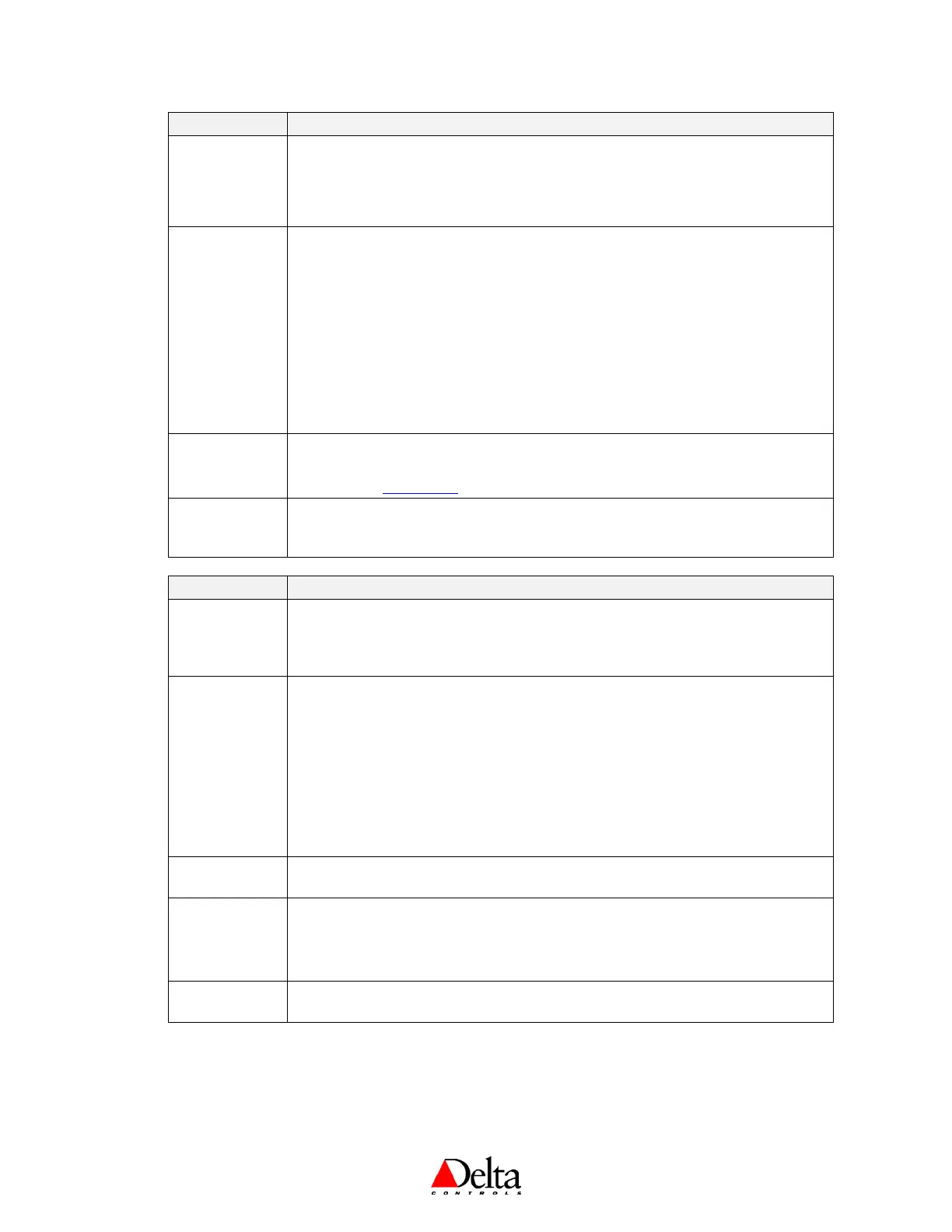DNT-T103 & DNT-T221 Application Guide
Page 6 of 41 Document Edition 4.1
Menu Item Description
The Service Tool Mode access setting (AV32) has the following options:
0 Disables all access to Service Tool Mode
1 Provides limited access for VAV, or full access for other applications
2 Provides full access with advanced Air Balancer functions for VAV
Time Clock feature allows the ability for a signal from an external source to directly
control Alg Mode (AV13) via IP2. This feature is only available in non-VAV
algorithms. The Time Clock is enabled by setting the units of AI2 to “Day” or by
selecting for the option in the configuration menu.
IP2 Alg Mode
Short
Occupancy
0 Unoccupied
Open 1 Occupied
This feature works on edge changes and not constantly held. This means if a signal
changes Alg Mode to 0, a new value can be overwritten from key presses or direct
writes to Alg Mode (AV13).
The LINKnet Communications Setting (ON or OFF), to match the connection
method. The
should be set to OFF when connecting to MS/TP. For use with
LINKnet, see
Appendix B: LINKnet.
The DNA Setting (ON or OFF), for inheriting a derived address from system level
devices above the BACstat on the MS/TP network. This option is not available when
LINKnet is On.
Menu Item Description
The device Address (1 to 99), which is used internally as the MAC Address. As the
BACstat can only be a Subnet device on MS/TP, this address is always mapped in as
the Subnet value. On MS/TP the complete BACnet address is in the form of
“OEM_Area_System_Subnet”
These options are only available when DNA and LINKnet are Off. When DNA is
On, these options are automatically inherited from the system level device above the
BACstat.
The System number (0 to 99) can only be set manually when on MS/TP and DNA is
turned O
FF.
The Area number (0 to 99) can only be set manually when on MS/TP and DNA is
turned O
FF.
The OEM number (0 to 3) can only be set manually when on MS/TP and DNA is
turned O
FF.
The Network Speed (9.6 KB, 19.2 KB, 38.4 KB, or 76.8 KB). The default for
MS/TP is 76.8 KB.
The clear database feature (Yes or NO) resets the configuration settings to the
default (refer to page 9).
Note: The following are not cleared: Baud Rate, Device Address, DNA/LINKnet,
MaxMaster and Max Info Frame.
To exit the Configuration Menu (Yes or No). If you do not press a button within 1
minute the device will automatically exit and return to its normal display mode.