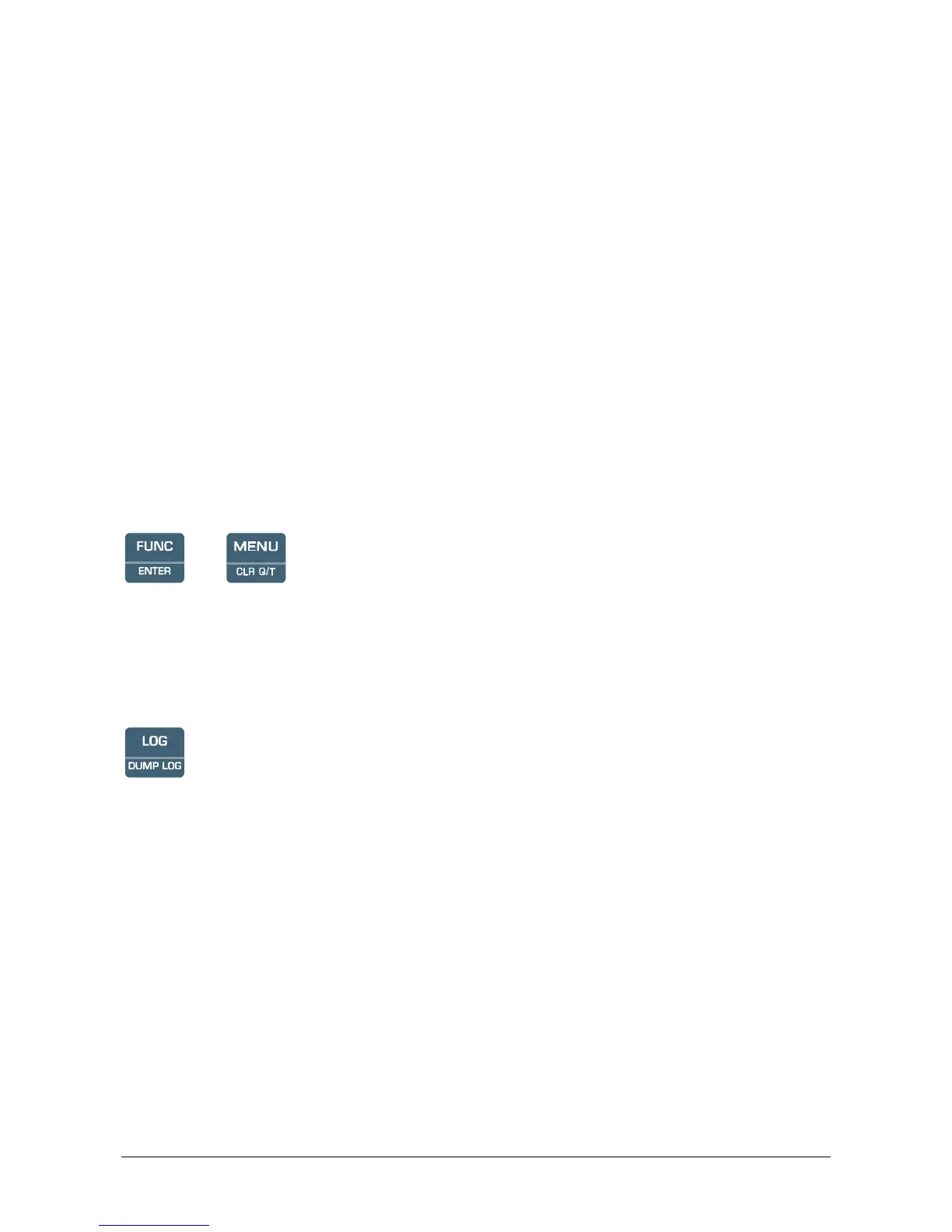HD2102 - 12 - V2.3
8. YEAR: to set the current year. Use the arrows to modify this parameter and confirm using
ENTER.
9. MNTH (month): to set the current month. Use the arrows to modify this parameter and
confirm using ENTER.
10. DAY: to set the current day. Use the arrows to modify this parameter and confirm using
ENTER.
11. HOUR: to set the current hour. Use the arrows to modify this parameter and confirm using
ENTER.
12. MIN (minutes): to set the current minutes. In order to correctly synchronize the minute, it is
possible to reset the seconds by pressing the UNIT key. Use the arrows to set the current
minute plus one, and as soon as that minute is reached press UNIT: this synchronizes the
time to the second. Press ENTER to go onto the next item.
13. BAUD_RATE: indicates the frequency used for the serial communication with the PC.
Values from 1200 to 38400 baud. Use the arrows to modify this parameter and confirm
using ENTER. The communication between instrument and PC (or serial port printer)
only works if the instrument and PC baud rates are the same. If the USB connection is
used this parameter value is automatically set (please see the details on page 25).
+
Reset of integral Q(t)
Simultaneous pressure on the FUNC/ENTER and MENU-CLR Q/T keys resets the integral Q(t)
and sets the instrument up for the new calculation. Please see the paragraph dedicated to calculation
on page 17.
LOG/DumpLOG key - only HD2102.2
In measurement mode, this function starts and stops the logging of a data block to be saved in the
instrument's internal memory. The data logging frequency is set in the "Print and log interval"
menu parameter. The data logged between a start and subsequent stop represent a block.
When the logging function is on, the “ LOG ” indication is on the display, the battery symbol blinks
and a beep is issued each time a logging occurs; when using an external power supply the
battery symbol does not appear.
To end the logging, press LOG.
The HD2102.2 can turn off during logging between one capture and the next: the function is
controlled by the Sleep_Mode_LOG parameter. When the logging interval is less than one minute,
the logging instrument remains on; with an interval of at least one minute, it turns off between one
capture and the next if the parameter Sleep_Mode_LOG=YES.
The variable appearing on the display upon pressing the LOG key is saved: the variable associated
with the probe connected to the instrument, with its relevant unit of measurement or the integral Q(t).
With the combined probes LP 471 P-A and LP 471 A-UVeff each sample in memory contains three
measures (illuminance, UVA irradiance and the ratio of the two measurements with the first probe;
