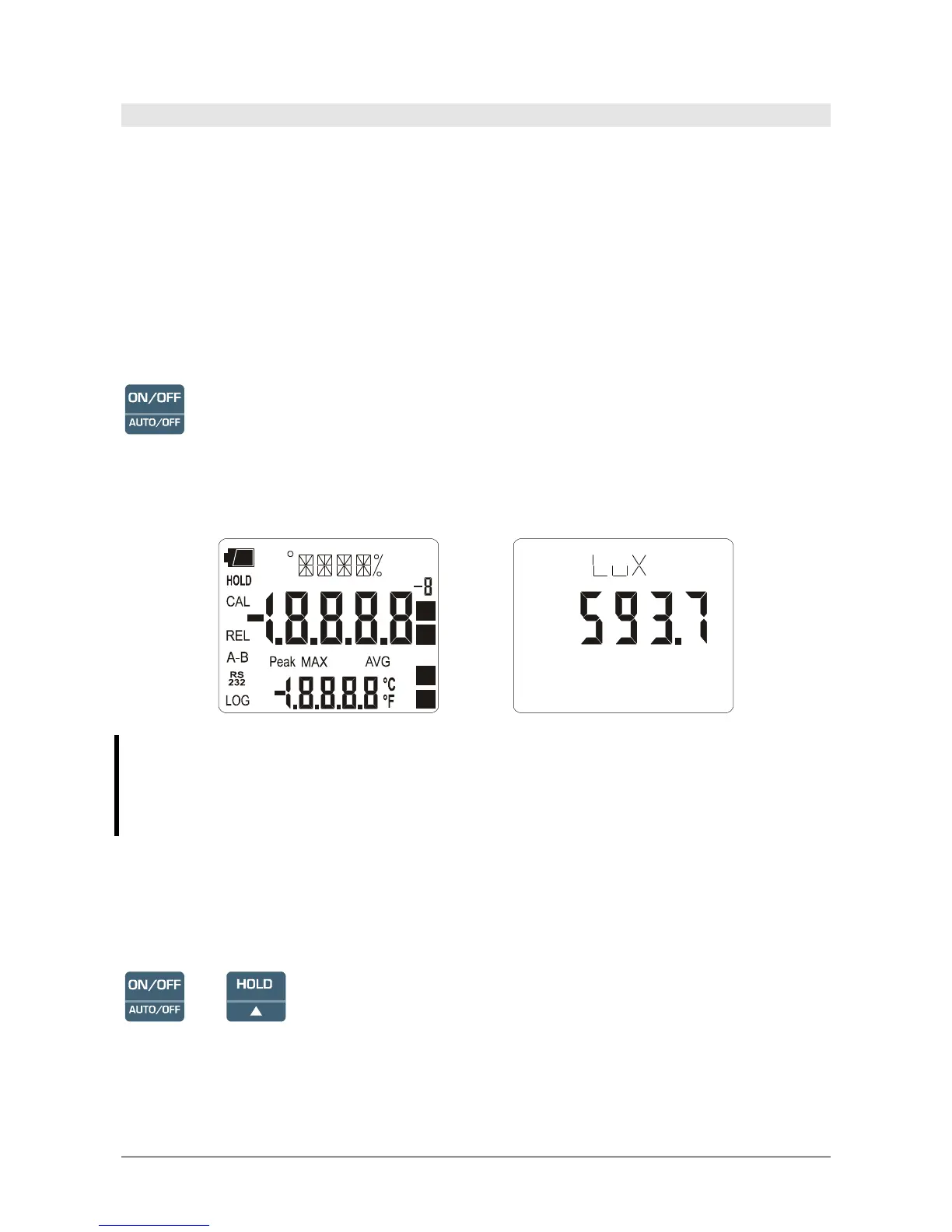HD2102 - 8 - V2.3
KEYBOARD AND MENU DESCRIPTION
Foreword
The instrument keyboard is composed of single-function keys, like the SERIAL key in the
HD2102.1 model, and double-function keys such as the ON-OFF/Auto-OFF key.
In the double-keys, the function in the upper part is the “main function”, while the one in the bottom
part is the “secondary function”. When the instrument is in standard measurement mode, the main
function is active. In the menu or in conjunction with the FUNC key, the secondary function is
enabled.
The pressing of a key is accompanied by a short confirmation beep: a longer beep sounds if the
wrong key is pressed.
Each key specific function is described in detail below.
ON-OFF/Auto-OFF key
The instrument is turned on and off using the ON/OFF key. The turning on enables all display
segments for a few seconds, starts an auto-test including the detection of the probe connected to the
input, and sets the instrument ready for normal measurement.
MIN
cm
min
s
2
3
m
µ
m
k
>>>
If during turning on no probes are connected, the message PROB ERR is displayed.
When the probe is inserted into a functioning instrument, it is not detected. As the probe's
data are captured upon turning the instrument on, it is necessary to turn the instrument off
and on again.
Replace the probes when the instrument is off.
If a combined probe LP 471 P-A or LP 471 A-UVeff is connected to the instrument, at switching on,
the instrument displays alternatively the measures of the two sensors. Pressing any key (excluded
ON/OFF key), automatic commutation is turned off. To reactivate it, press HOLD and REL keys
together.
+
Automatic turning off
The instrument has an AutoPowerOff function that automatically turns the instrument off after about
8 minutes if no key is pressed during the intervening time. The AutoPowerOff function can be
disabled by holding the HOLD key pressed down during the entire turning on phase: the battery
symbol will blink to remind the user that the instrument can only be turned off by pressing the
<ON/OFF> key.
