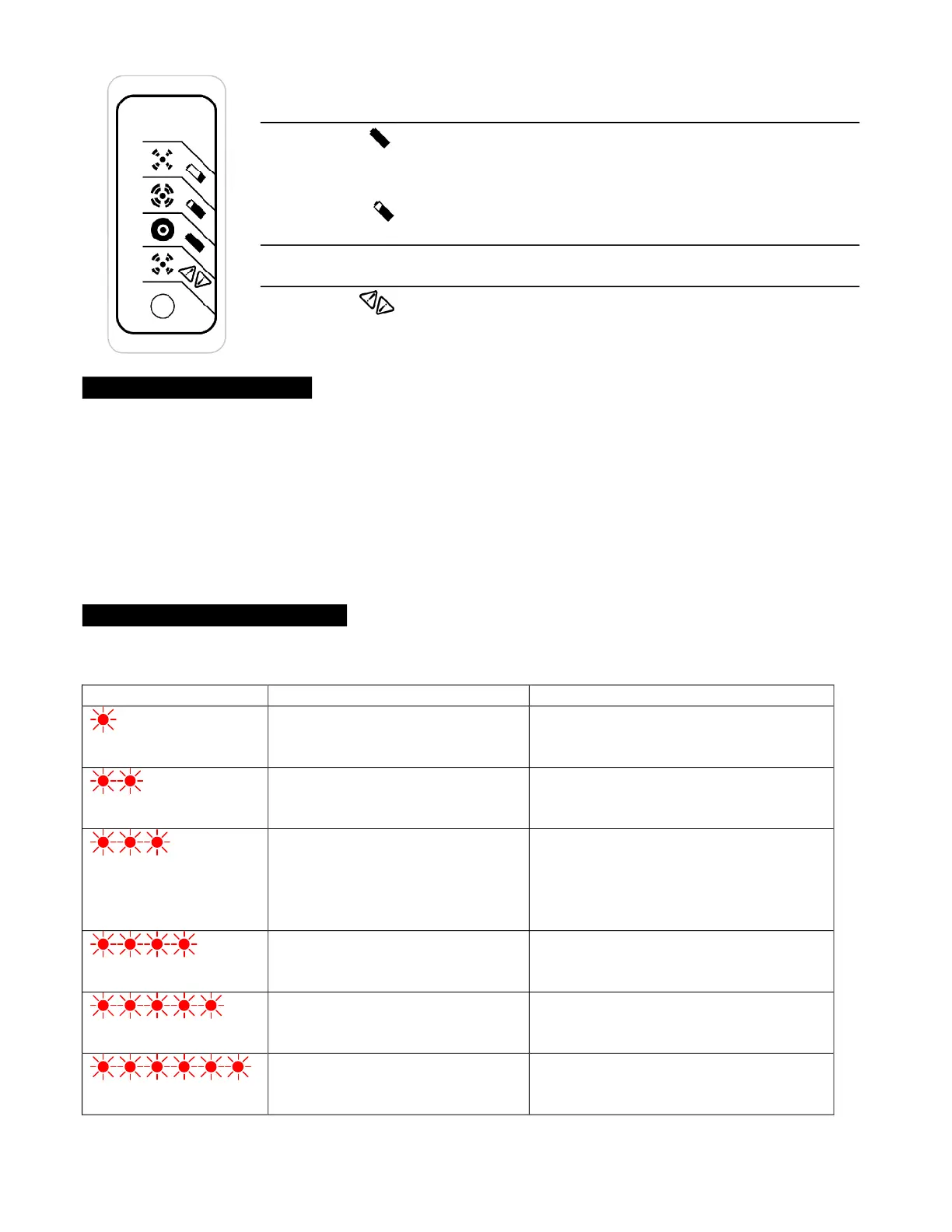4. Optional Charger Single-LED Display (internal or external)
LED indications following “Power-On Self Test”:
Green Solid: Charging complete. Charger in
Maintenance Mode.
Flashing: Short: <80% Charge.
Long: >80% Charge.
When battery is not connected: Algorithm
Number display.
Amber Flashing: Reduced Power Mode: Low AC Voltage or
High internal charger temperature.
Red Flashing: Charger error. Reset charger power and
refer to Troubleshooting below.
Maintenance Instructions
1. For flooded lead-acid batteries, regularly check water levels of each battery cell after charging
and add distilled water as required to level specified by battery manufacturer. Follow the
maintenance and safety instructions recommended by the battery manufacturer.
2. Make sure charger connections to battery terminals are tight and clean.
3. Do not expose charger to oil, dirt, mud or direct heavy water spray when cleaning vehicle.
Troubleshooting Instructions
If a fault occurs, count the number of red flashes between pauses and refer to the table below:
Red Flashes Cause Solution
Battery High Voltage Check battery size and condition and
reset charger (interrupt AC power for
15 seconds).
Battery Low Voltage Check battery size and condition and
reset charger (interrupt AC power for
15 seconds).
Charge Timeout caused by
battery pack not reaching
required voltage. Charger
output was reduced due to
high temperatures
Check connections.
Operate charger at a lower ambient
temperature.
Check Battery: battery could
not be trickle charged up to
minimum voltage
Check for shorted or damaged cells.
Over-Temperature: Charger
shut down due to high internal
temperature.
Ensure sufficient cooling air flow and
reset charger (interrupt AC power for
15 seconds).
Charger Internal Fault Reset charger (interrupt AC power
for 15 seconds). Return to qualified
service depot if fault persists.
