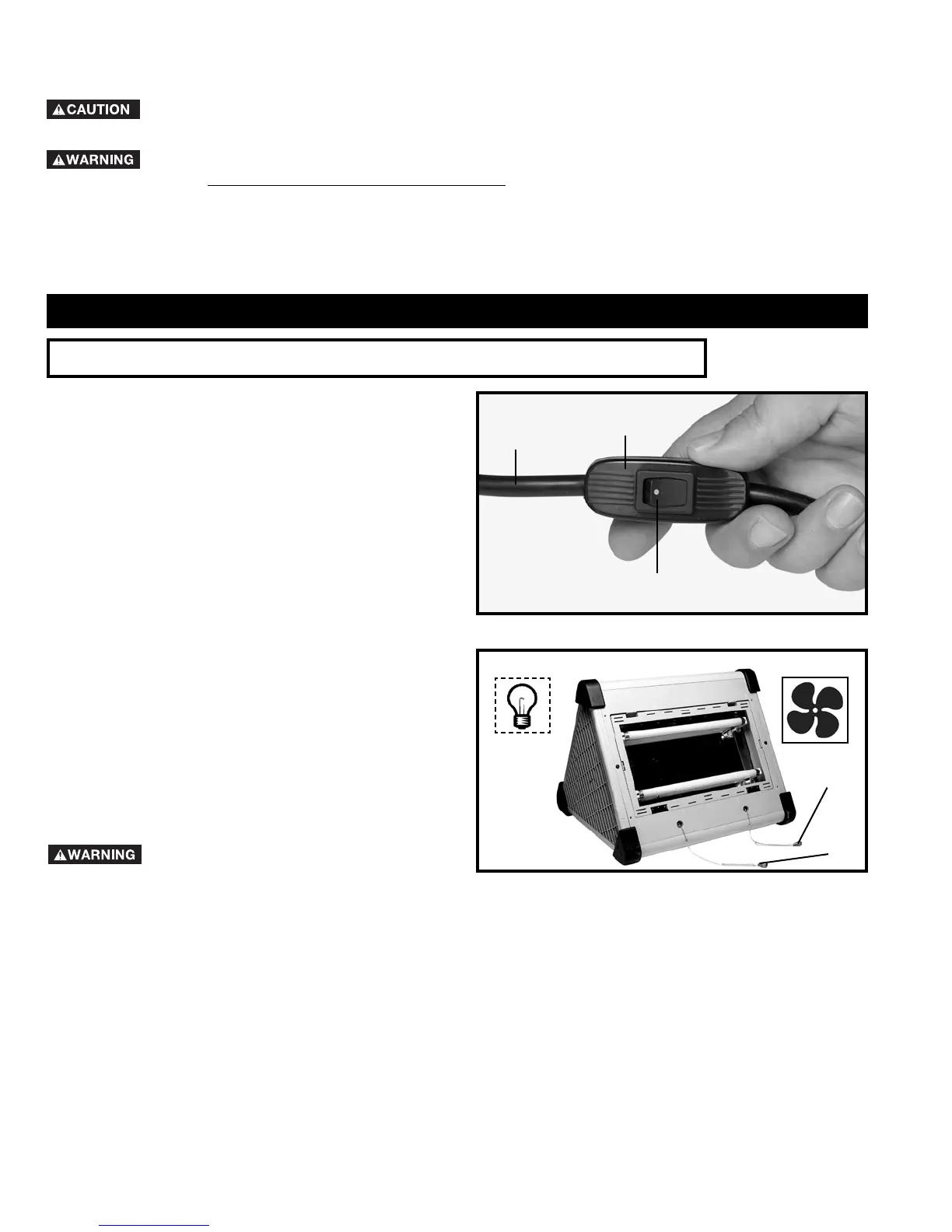10
When suspending the air cleaner from the ceiling or other overhead support, use steel s-hooks that are a minimum of
1/4". NOTE: Thread all lag hooks at least 1-1/2" into the supporting structural members.
KEEP A MINIMUM OF SEVEN FEET BETWEEN BOTTOM OF AIR CLEANER AND THE FLOOR
SURFACE.
DO NOT USE ROPE, CABLE, OR POWER CORD TO SUSPEND THE UNIT FROM THE CEILING. USE
CHAIN RATED FOR A MINIMUM OF A 150 LB. WORKING LOAD
.
IMPORTANT: WHEN DETERMINING A LOCATION TO MOUNT THE UNIT, THE AIR CLEANER WILL OPERATE MORE
EFFICIENTLY WHEN THE AIR FLOW IS UNRESTRICTED. DO NOT LOCATE THE UNIT IN A CORNER OR NEAR ANY
HEATING OR COOLING VENTS.
The Air Cleaner is equipped with an in-line rocker switch
(A) Fig. 7, located on the power cord (B). To supply
power to the machine, press downward on the rocker
switch.
NOTE: The motor and light have independent pull
switches, but the cord switch must be in the “ON”
position for them to operate.
NOTE: The switch has markings on the side to
determine the ON/OFF position. The “ON” position is
when the part of the switch, with the white dot (C) Fig. 7,
is depressed.
CORD SWITCH
Fig. 7
A
B
MOTOR AND LIGHT PULL CORDS
NOTE: THE CORD SWITCH MUST BE IN THE “ON”
POSITION.
To start the Air Cleaner motor, pull down on the motor
pull cord (C) Fig. 8. The motor pull cord (C) will have a
fan icon to indicate the motor pull cord. To stop the Air
Cleaner motor, pull down on the motor pull cord (C) Fig.
8, a second time.
MAKE SURE THAT THE SWITCH (C) FIG.
7 IS IN THE “OFF” POSITION BEFORE
PLUGGING IN THE POWER CORD. IN THE EVENT OF A
POWER FAILURE, MOVE THE SWITCH TO THE “OFF”
POSITION. AN ACCIDENTAL START-UP CAN CAUSE
INJURY.
To start the Air Cleaner light, pull down on the light pull
cord (D) Fig. 8. The light pull cord (D) will have a bulb
icon to indicate the light pull cord. To turn off the Air
Cleaner light, pull down on the light pull cord (D) Fig. 8,
a second time.
Fig. 8
C
D
C
FAN ICON
LIGHT ICON
OPERATION
OPERATIONAL CONTROLS AND ADJUSTMENTS
