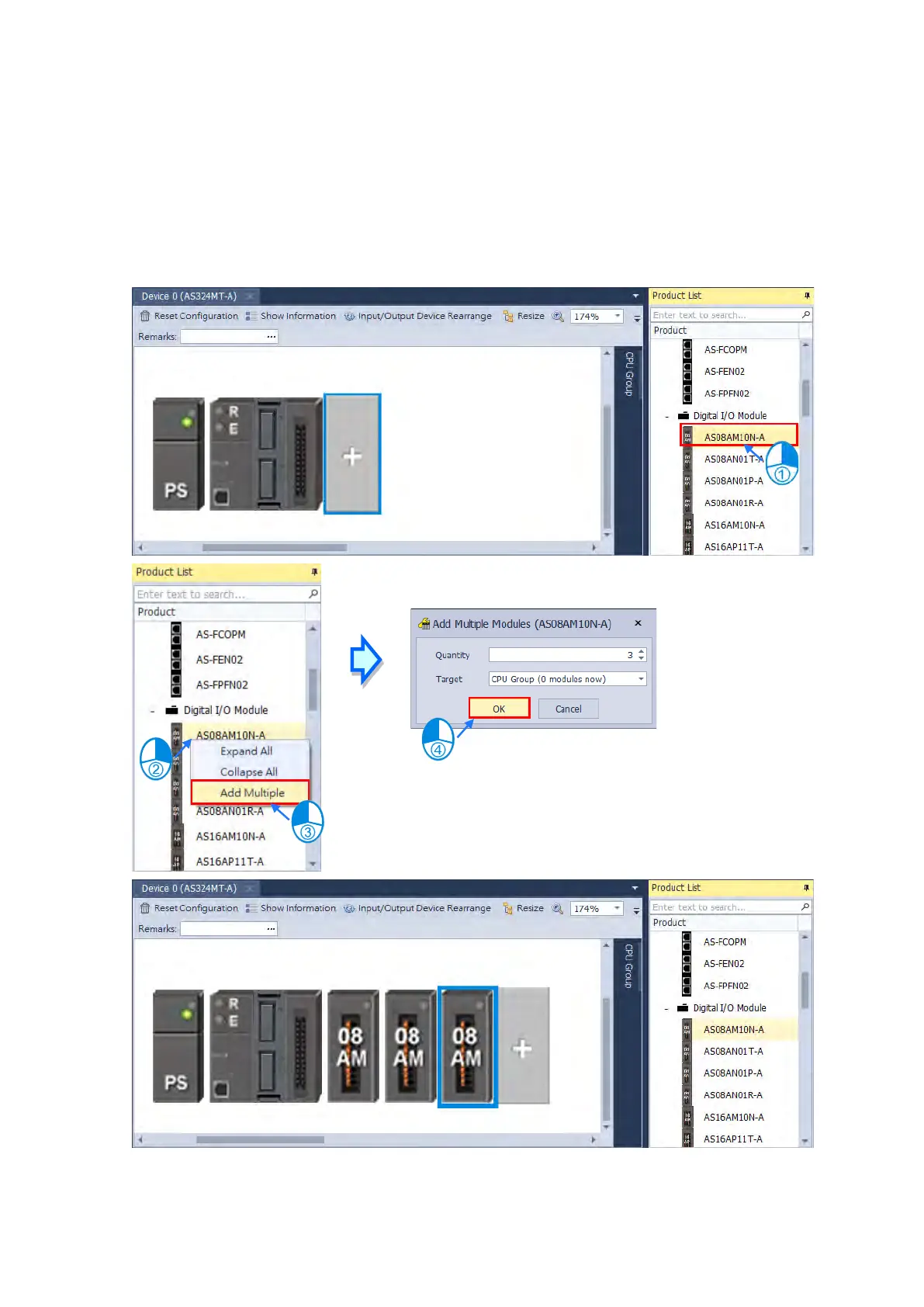Add More Modules at the Same Time
In the
Product List
section, right-click the selected module that you need for more than one, and you will see the
context menu showing three options
Expand All, Collapse All,
and
Add Multiple
. Click
Add Multiple
, and then an
Add Multiple Modules (your desired module name) window appears, use the up and down arrows to increase or
decrease the quantity number that you need and then click
OK
to confirm the setting.
Send Quote Requests to info@automatedpt.com
Call +1(800)985-6929 To Order or Order Online At Deltaacdrives.com
Send Quote Requests to info@automatedpt.com
Call +1(800)985-6929 To Order or Order Online At Deltaacdrives.com