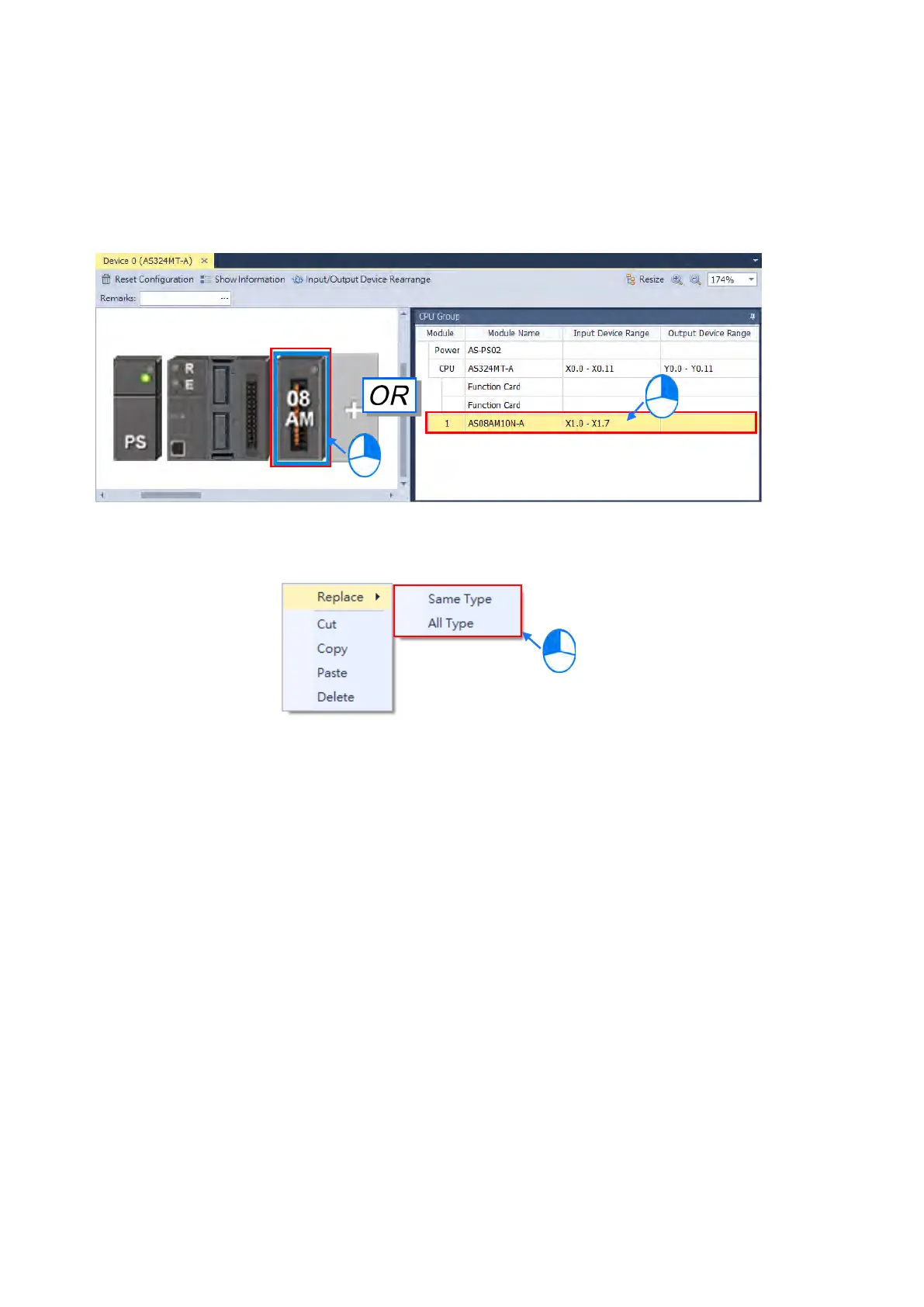8.1.2.2 Replacing the Module
The following steps show you how to replace the module.
(1) Select and right-click the module for replacement in
Hardware Configuration
area or from
CPU Group
Information
section.
(2) Choose
Replace
on the context menu. After that you can see two different types of replacements for selection,
Same Type
and
All Type
.
Same Type
Replace only the selected module with the same type module. The new module
Input/Output Device
Range
will be the same, while other parameters may return to system defaults if they cannot be matched.
All
Replace selected module to be any type of module. The result is similar to deleting the original module by
adding a new one, so the new module
Input/Output Device Range
will be re-configured and other
parameter settings will also return to system defaults.
Send Quote Requests to info@automatedpt.com
Call +1(800)985-6929 To Order or Order Online At Deltaacdrives.com
Send Quote Requests to info@automatedpt.com
Call +1(800)985-6929 To Order or Order Online At Deltaacdrives.com