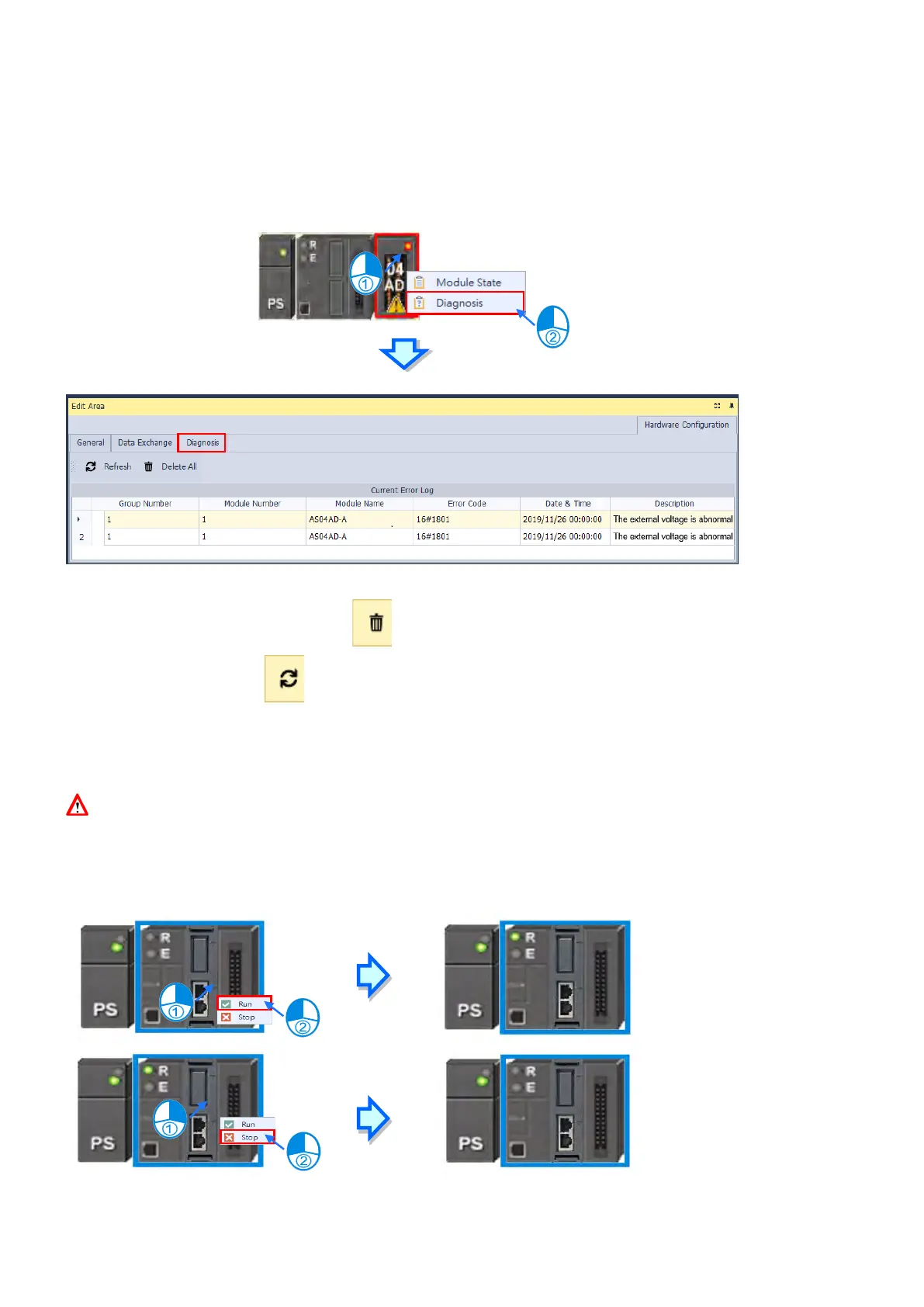8.1.2.14 Module State and Diagnosis
To check the module state and diagnosis, first you need to be in the online mode. Right-click the module that you want
to check its module state and diagnosis and then a context menu appears.
After you click Diagnosis, you can see a table with three tabs. On the Diagnosis tab, you can see the Current Error Log
table. When the error is cleared, you can use to clear the error log stored in the module and the module state
can be restored to normal. Use to update the module state.
8.1.2.15 Change Module State in Online Mode
You can change the module state in online mode.
Before changing the module state, make sure no personnel or system will be affected.
Change the module operation state
Right-click the PLC CPU to see the context menu and click
Run
for the PLC CPU and module to start running (RUN
LED ON) or click
Stop
for the PLC CPU and module to stop running.
Send Quote Requests to info@automatedpt.com
Call +1(800)985-6929 To Order or Order Online At Deltaacdrives.com
Send Quote Requests to info@automatedpt.com
Call +1(800)985-6929 To Order or Order Online At Deltaacdrives.com