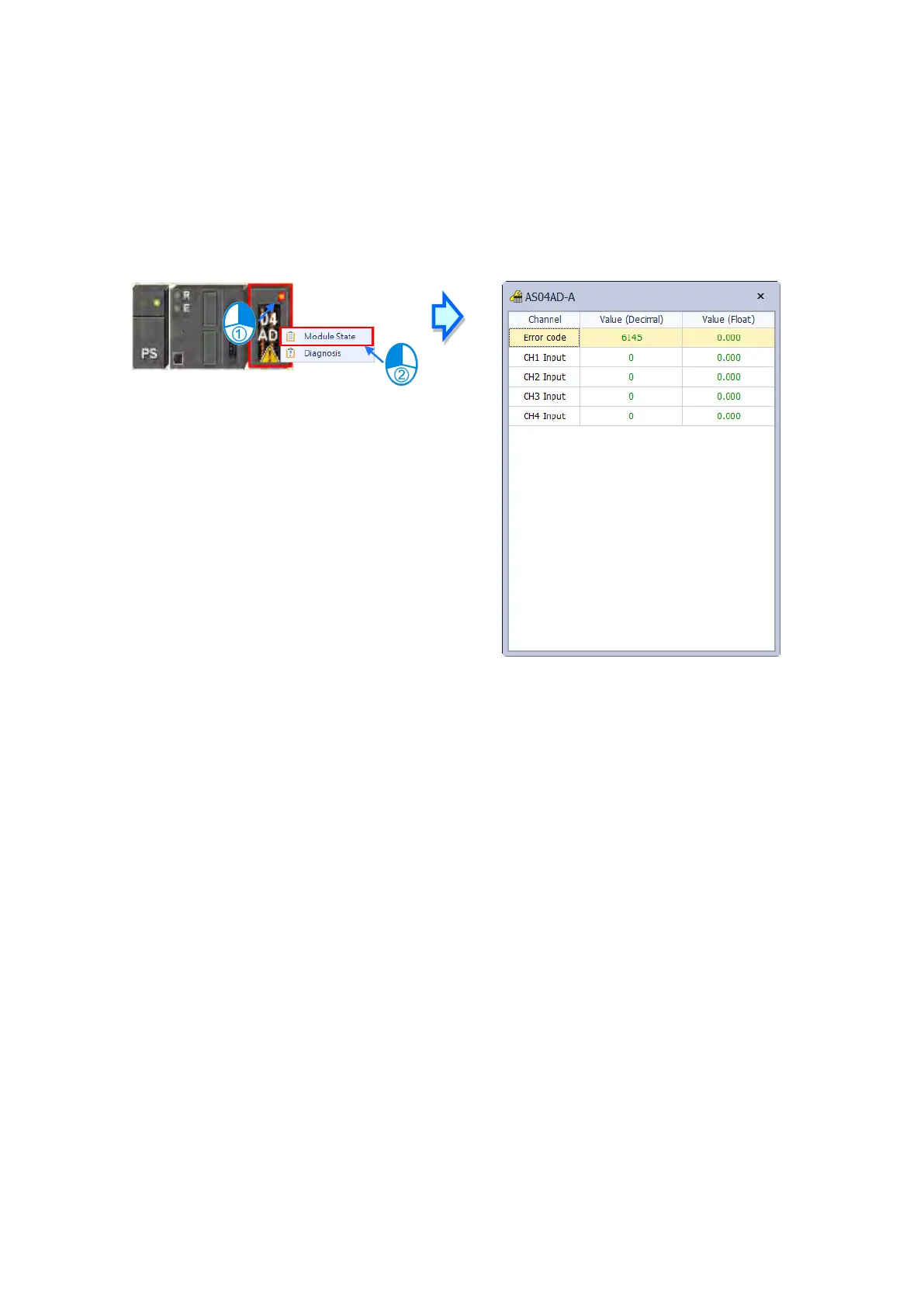Change the module I/O state
This functionality is only available for digital IO modules, analog IO modules and temperature modules. Right-click the
module to see the context menu and click
Module State
and then you can see an IO state table shows up. For digital
IO modules, you can right-click to set the input/output channel to ON or OFF, when the PLC CPU and the module are
on the RUN state.
Force to ON
:
Force to set the channel state to ON
Force to OFF
:
Force to set the channel state to OFF
Release
:
Release the selected channel from the force
Release all
:
Release all channels from the force
Send Quote Requests to info@automatedpt.com
Call +1(800)985-6929 To Order or Order Online At Deltaacdrives.com
Send Quote Requests to info@automatedpt.com
Call +1(800)985-6929 To Order or Order Online At Deltaacdrives.com