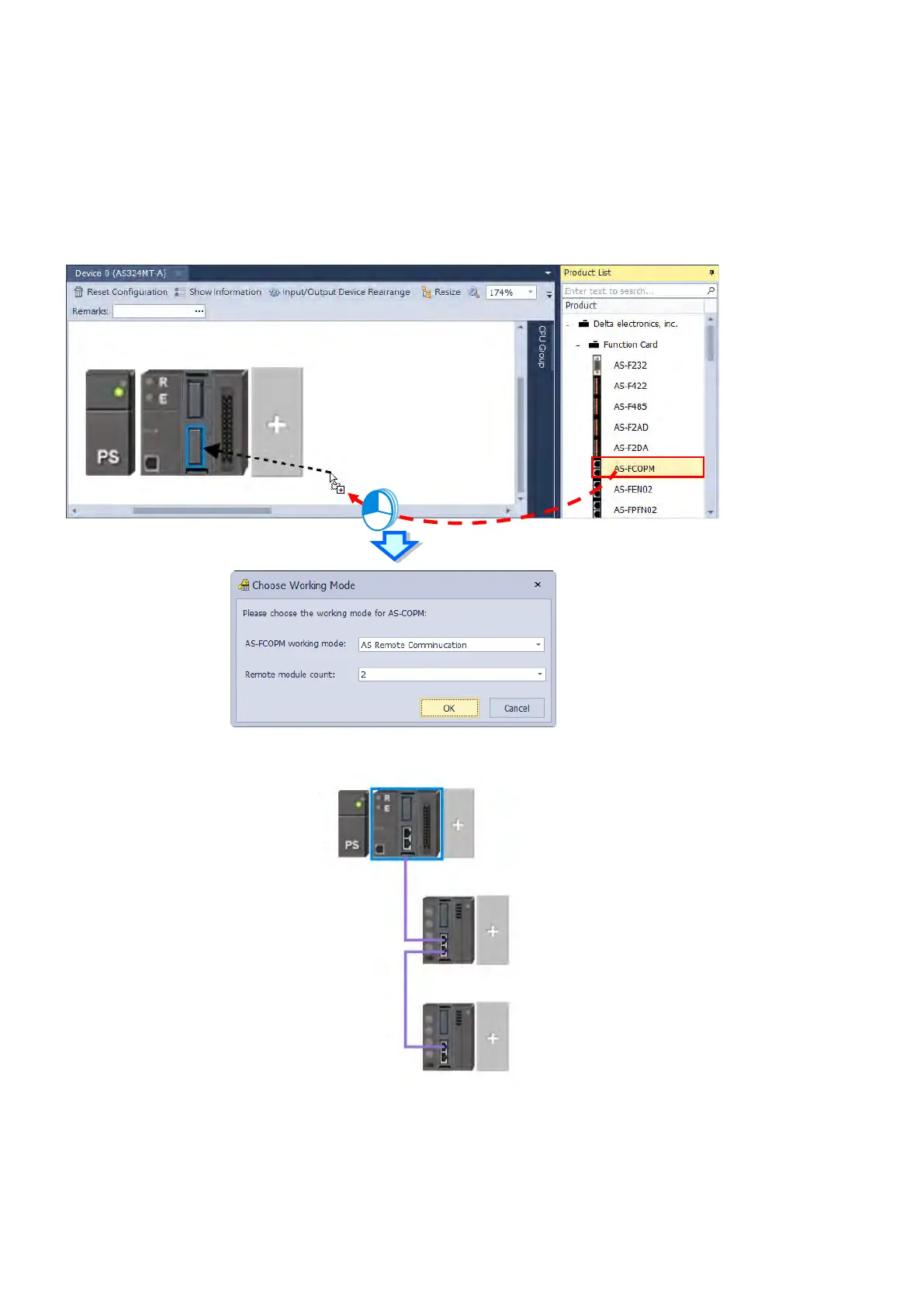8.1.2.16 Configure a Remote Module
Drag AS-FCOPM from the Product List to the Function Card Slot 2 of the PLC CPU. After that you can set the Working
Mode for the AS-FCOPM as AS Remote Communication and then you can set the quantity of the Remote Modules that
you want to connect.
If you set the Remote module count to 2 and click OK, you can see two remote modules connected to the PLC CPU.
Send Quote Requests to info@automatedpt.com
Call +1(800)985-6929 To Order or Order Online At Deltaacdrives.com
Send Quote Requests to info@automatedpt.com
Call +1(800)985-6929 To Order or Order Online At Deltaacdrives.com